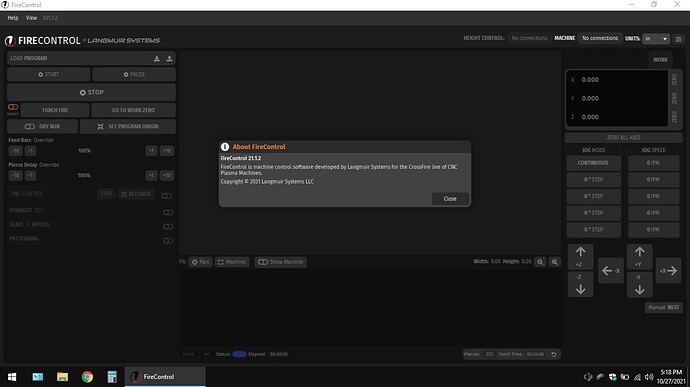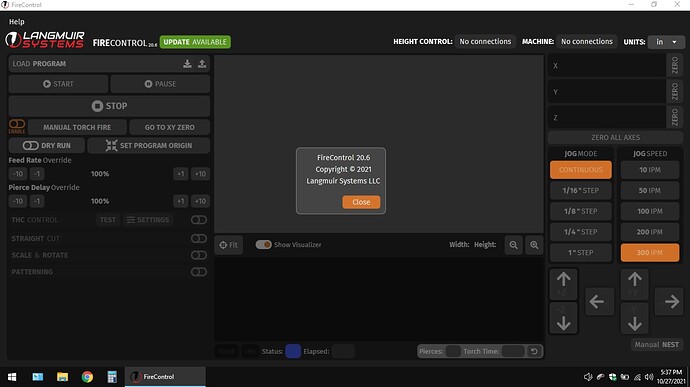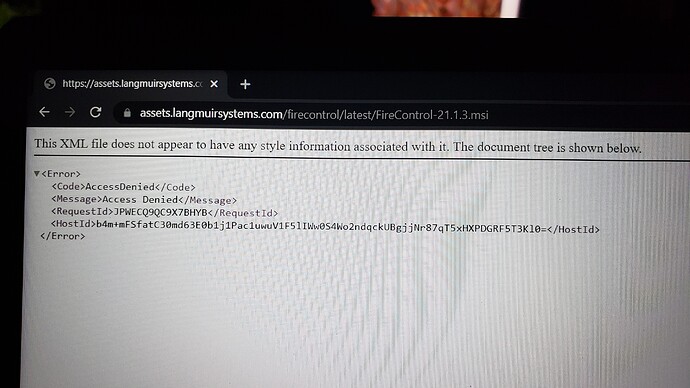I would like to know why the text is so tiny. It’s hard to see on a 15 inch screen in the lighting of a shop. It’s literally as small or smaller than the text on my phone that I’m using to type this. Does anyone else have a hard time with the size of the font? The font in the pop up windows is microscopic. Is there anyway to make larger like version 20.6?
Works perfectly on my screen. Call or text Langmuir maybe Daniel can help you. New FireControl has worked perfectly in all aspects as of today.
I noticed the same thing. I am running the compatibility version due to my graphics and the text is very small and hard to read on my laptop. Any fixes?
Same here, and I agree the text is smaller and harder to read. On the plus side I’ve had fewer real issues with this version of the software so far than some of the earlier ones.
Once again save and then open and select actual size.
This is version 20.6
Wonder what the deal is? @langmuirsystems
The application display scaling is odd. I’ve tried everything with the shortcut, with my Radeon graphics and with windows graphics and font dpi.
I cannot get ver 21.1.3 to run, it installs but when I fire it up barks about something and then crashes before I can read the complaint message. Version 20.6.2 installs and runs.
I have a Beelink mini running the plasma. Makes for a compact little platform, inexpensive. I tested NX on it, dog slow but no crashes. Firecontrol is very badly behaved, I think the writer is a rookie.
I get an access denied error when I try to download 21.1.3???
is it asking to run with administrator access?
yup you’re right. I was able to download 20.6.2 and the compatibility version of 21.1.3 but NOT any of the three 21.1.3.
Apologies guys! The installer was updated last night (just the installer not the application) and needed to be made public. This is fixed now!