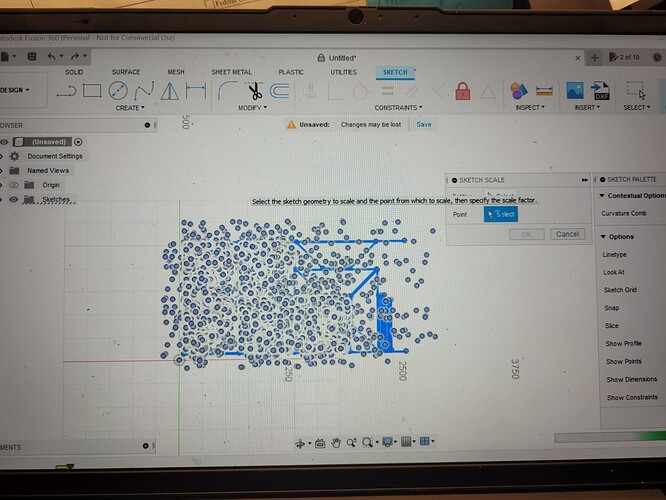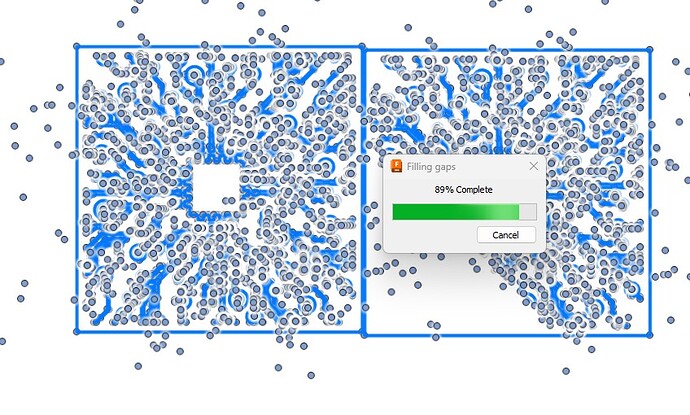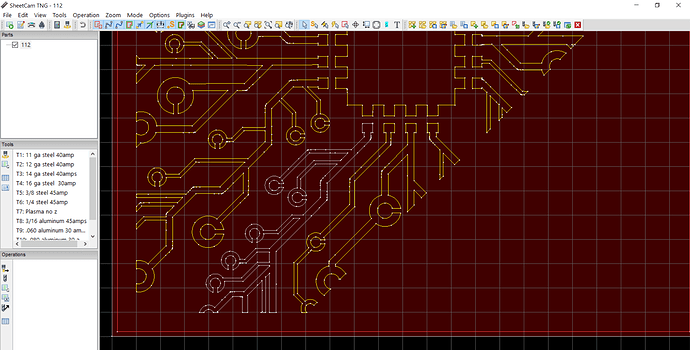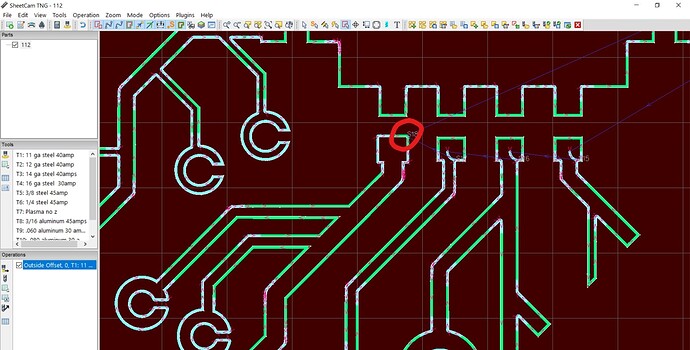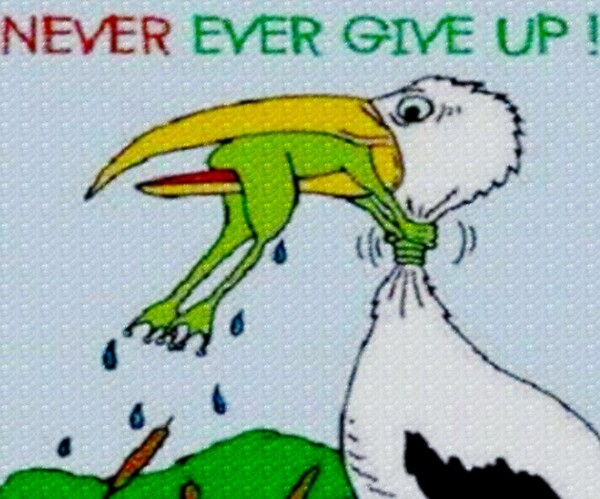That im not sure of First time cutting 1/8 Im using 2 computers, so i have 2 screen names lol
That file is a mess. Wouldn’t you rather play Global Thermonuclear War?
I tried to delete parts of it and get down to two frames. I then ran a “gap fill” app to see why it would not act like a body. It was not able to help. That could be a major element that is frustrating you. You are getting these files that look good but when the actual file is looked at in the respect that SheetCAM or Fusion needs, they lack critical information. We will see if Don can get it.
I dont understand what filling the gaps means?
When a contour is not meeting accurately, it leaves a gap.
It may look like one line starts where another left off but it is perhaps 0.001 inches apart. This messes with the CAM process.
So you and @Eagle3248 are the same person? Well, that figures…
Sorta he was supposed to be my computer guy, but so far its been me! thats not a good thing
its a mess but trying to fix before heading to bed.
Thank you! It can wait if ya need to get to bed im not in a hurry
ok…i’ll try sending in morning. it froze on me just trying to fix 2 of the squares.
I have the problem alot.
So started messing with this file again this morning and sorry to say its pretty bad. i could fix but would take an hour or two. Not sure where you got this file but thousands of points. If you must have it you might be best off taking a really clean snip and putting it in as canvas and redrawing all the lines. Good news is you really only need to do 2 of the boxes and just cut them 3 times. I was going just do a section and mirror it but the drawing isn’t the same on all sides. I didn’t want to go changing things since it’s not mine. Can you share where you got this design? if so maybe I can fix it but not based off your DXF.
Yikes it sounds like an ugly file @DonP
I had company come over last night right before I was going to look at this on the live stream.
I’m just getting my act together this morning and I’m going to load it up and take a look at it.
Looking forward to crashing Fusion 360 this morning. Lol
at 530 am pst
Yes that file choked up fusion 360.
I did n t get very far with it.
When I load that file in Sheetcam, there is one section in particular that has a broken or open line. The section of white lines in this image is broken on all of the panels, so they must be copies of each other. The rest of the lines, although not awesome, look like they would cut ok. I have not generated a toolpath yet.
It looks like the break is in this corner, circled in red. The rest of the toolpath generated with no error messages. Also, for some reason there is a 3 sided box around the whole nest.
my guess on 3 sided box was for him trying to nest it on 4x8ft sheet if possible. i do all my stuff in fusion and normally do designing during week and cut on weekends. i broke it all apart myself in fusion and just so many issues i thought someone would have better way of fixing. Now i’m watching @TinWhisperer to see if he has better way to fix. i’m always learning
I fixed the panels in Inkscape and separated them into individual SVG files for each unique piece.
I tried to upload the SVG files here and it just wants to display them as black images, instead of the files. I’ll try to zip them into a folder.
112 svg files.zip (61.4 KB)
I did not have any better luck in Fusion 360 then you did @DonP .
I did convert that cube using convertio from a DXF to an SVG it cleared up a lot of the problems but it also got rid of all the radii
I’m going to reload the SVG in Fusion that @ds690 made up after I get breakfast finished and see if it’s a little kinder in fusion 360. I am Certain it will be.
I think I might take a few of the really tough files that we’ve had for Fusion lately and make a post about it over at the Autodesk forums. See if some of their gurus can shed some light on the issues or at least make some excuses for Fusion 360.