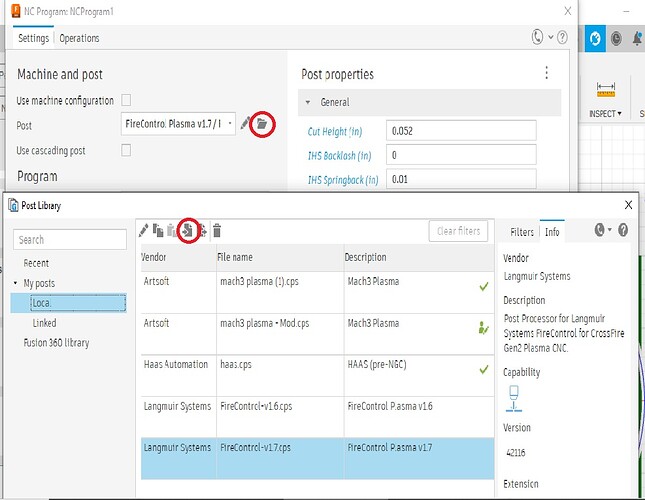bought a new lap top fire control is loaded in & fusion 360 is in . now how do i put in the post processor into the in to the nc program page went into the fusion 360 folder but not sure which to use
Installing a Post Processor in Fusion is fairly simple.
1st - Download the Post from Langmuir’s site https://assets.langmuirsystems.com/firecontrol/posts/FireControl-v1.6.cps
2nd - Open Fusion and a design. Select manufacturing. Under the manage tab, select Post Library. (You can also get here from the Post Process tab of a completed tool / cut path - see image.)
3rd - In the Post Library, select import (Circled). Find your Post you downloaded in step 1. You should now be able to select the post when you Post Process.
Disregard the v1.7 Post I have loaded. It has been modified. The v1.6 is the original from Langmuir.
Putting on my Mentor hat, in my experience, it’s better to keep the original name complete and simply add a modifier to the name, like: FireControl-v1.6_sw0.cps. In this way, you’ll always know the derivation of the original code, but your version is still distinct. If Langmuir issues a new version there is a chance that it will overwrite your v1.7 nomenclature.
![]()