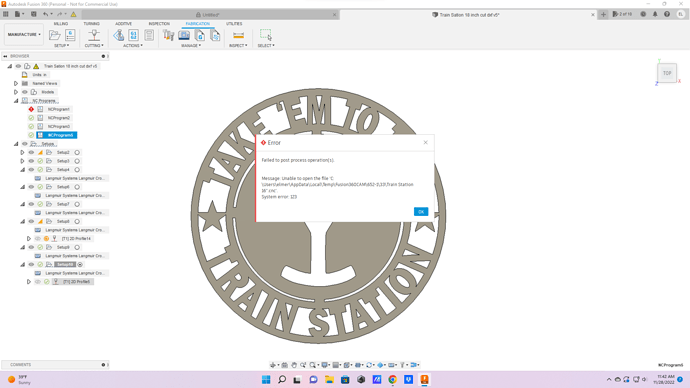New guy, only been fighting confusion 360 for a year. Anyway, failure to post process, unable to open file C. Anyone have any ideas?
More info. Got malware, had to delete and reload windows 10 plus all programs including Fusion 360 and Post V1.6. That is when all the problems started.
Maybe that file is corrupt?
Could be but I have no idea what file C even is or what to do about it. I am not very computer literate.
can you copy and paste the error you are getting?
I am going to try a different computer next week. I’ll post what happens.
There is sure a lot of setups and tool paths on the right.
It looks like just the one setup is throwing that error. ( You can see the Red alert symbol on the right highlighting it)
Can you post your f3D?
Can you take a screenshot to where you have your post processor installed. It’s the last menu in Fusion before you produce your g code
I think I have found the problem. In the post page under program name I entered Train Station 16".
I think it does not like the " symbal. Post processor works right now. Oh, well, I ended up with a new
gaming computer while chasing the problem,
good to hear thanks for the follow up.
I 'am just shopping for a new shop computer today.
what did you end up getting and how does it work with fusion 360?
I went to a BIG computer store and asked them to recomend a machine for Fusion 360 with much more graphics power
and they sold me a ASLIS gaming desktop. $750. It’s Windows 11 and a lot faster then my Windows 10
laptop. My computer guy said the laptop was to small to do a decent job with 360. So far works great.
This is my first time using the forum, that works great also!!