I originally had a sketch that had two items. Deleted one of these and now it still appears under “sketch 1.” Why is it sometimes here and sometimes gone? What am I not understanding about the “Sketch” tab?
house ornament v10.f3d (215.2 KB)
I originally had a sketch that had two items. Deleted one of these and now it still appears under “sketch 1.” Why is it sometimes here and sometimes gone? What am I not understanding about the “Sketch” tab?
house ornament v10.f3d (215.2 KB)
You definitely had a second sketch there at one time because when I added another sketch, it numbered it as “Sketch 3.” Perhaps you had the sketch title highlighted and thought you were deleting a contour or line but what you did was delete the sketch. The best I can say, is always make sure what is highlighted when you “delete” and remember the back-up/undo button is your helper:
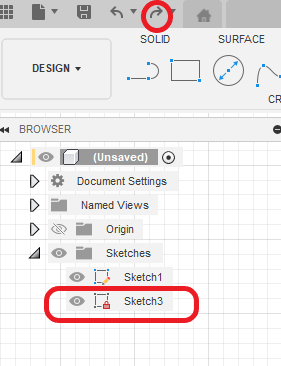
So why when I select “Sketch1” and it is highlighted blue, that two items appear?
That is weird. That is a question for @TinWhisperer.
That other image appears to be a canvas. Did you import a picture file and then redraw it? If you double click the center mouse button (the wheel) Fusion 360 will center your sketch. This image shows that it is not considering that other image to be part of the actual sketch because it centered on the one item.
I will admit, I do not know much about canvas with Fusion 360.
Edit: I cannot get this simple drawing to respond to anything. I cannot get it to extrude, project nor can I use conquer and divide to find the breaks in the contours.
How was this image created and how was the other image created?
I finally got it to extrude by turning on profiles, after opening “edit sketch.”
You are showing me things I didn’t realize that can happen. We get used to our “worlds” of protected workspaces and don’t know how to behave in the real life situation.
Not sure what you are trying to do but once I created the body, that extra image is gone on my program.
Edit: That extra image is gone as soon as you click on showing profiles:
I chose to stick with F360, and questioned doing it, but I think it will still serve me ok for what I need. I am a long time user of Autocad…which would be quite a bit easier in some regards, but the cost is not feasible. So you are exactly right, when things are from a blank slate, there is much less confusion…but when I start tinkering, I typically run into issues.
I first created this drawing by making one, then copying/modifying to make the other one beside it. Post processed and cut both parts side by side. Now I am trying to just remove one of these so the file only has the desired one left. I can cut a profile of just one, not a big deal, but I am an engineer by education, so things like this, make me ask “why” at least 5 times to drill down to the root cause and understand it. Thank you for your responses.
The weird thing is that once you click “profile” that second image is gone and even if you unclick “profile” it does not seem to come back. It is a ghostly effect left over from Halloween, I guess!
Another thing I have been messing around with is copying components and bodies before going to manufacturing. It seems to not have the errors pop up that copying sketch images.