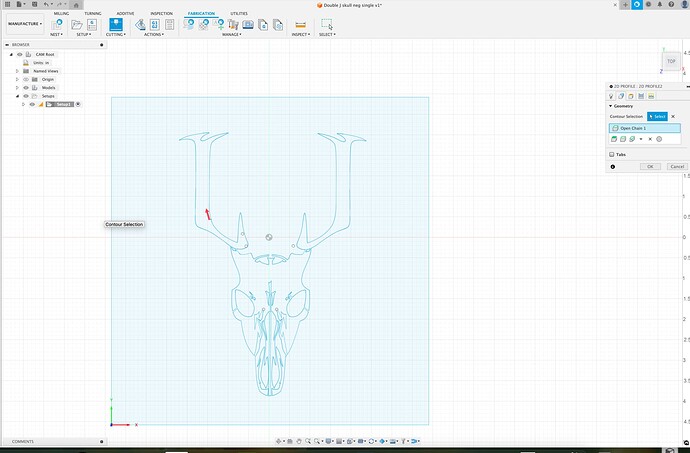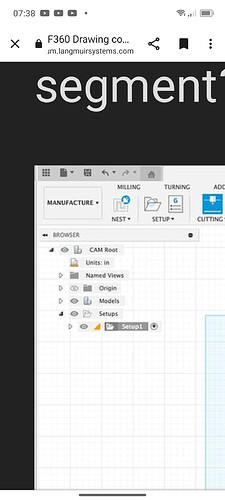Importing as .dxf from vectorworks and the drawing is in tons of segments. Is there a way to make it all one continuous line so when selecting the tool path I don’t have to click each individual segment?
If you double click a segment, Fusion will select all of the connected segments at that time. If you find that it’s only selecting a portion of the drawing, I would check for broken / disconnected segments.
Edit - I would also consider extruding the drawing in Design. Once you have a face, selection by Face Contour is simple.
5 Likes
The other option would be to go to the file tree in the browser bar on the left open up models until you find sketches and select that whole sketch as a selection instead of picking all the contours individually.
https://help.autodesk.com/view/fusion360/ENU/?guid=MFG-GEOMETRY-SELECTION-SKETCH-PROFILE
5 Likes