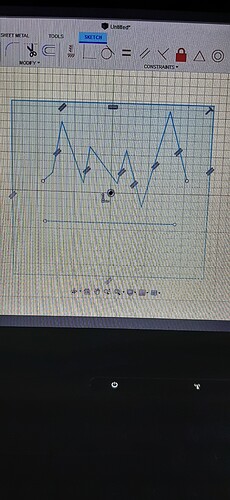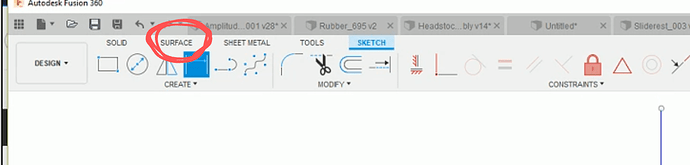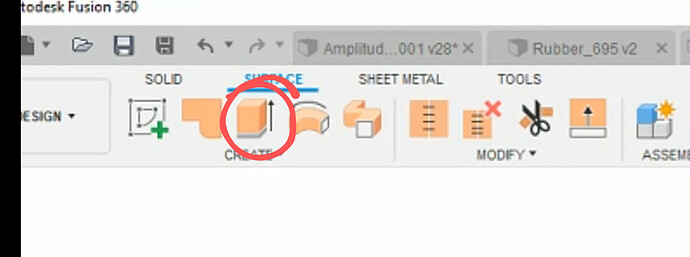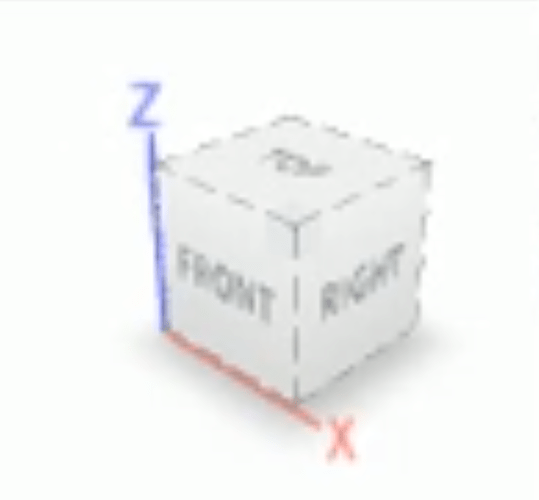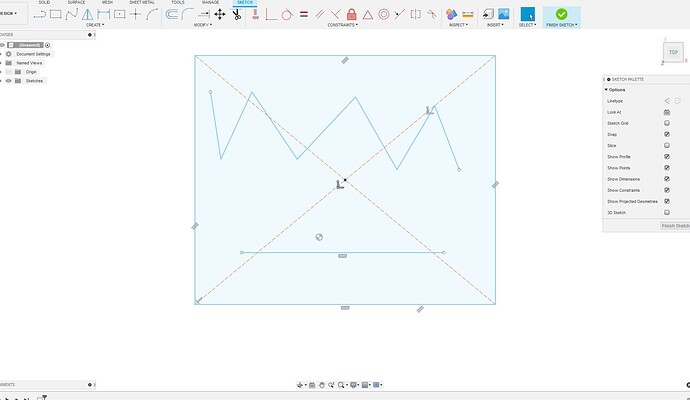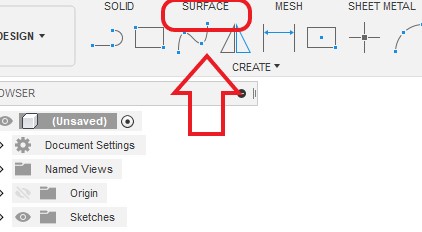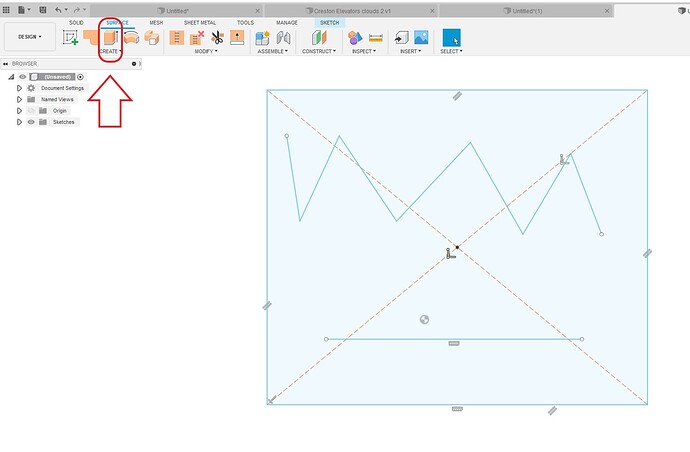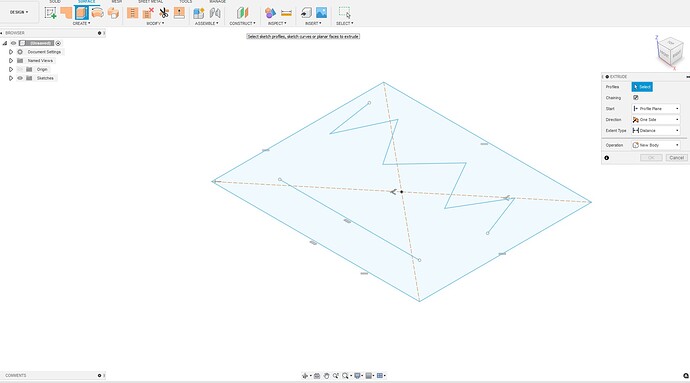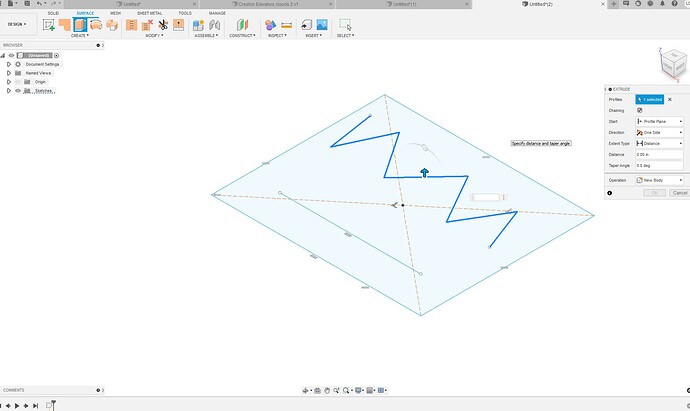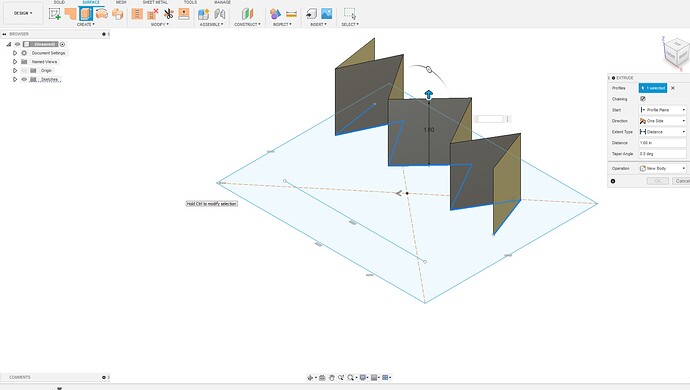I am trying to create a single line and a couple different drawings one is a completely straight line the other is a jagged up and down line like you would see on a jack-lantern’s mouth. Just one single line how do you extrude these? Need this bad!
Right click the line and it extrude
Double click the first line hold tab then double click the second line then right click and hit extrude.
What are you trying to accomplish?
You need to use this extrude from the surface tab.
Select what you want and use this extrude as in the screenshots.
You may find it easier to put your view into it isometric by clicking the home button on the navigation cube. Top right of your work screen.
By right clicking it with the lines highlighted that is the only option that pops up.
yes a simple right click will get you there too. Not sure why i have been doing it the hardway?
Trying to figure out how to extrude a single line in sketch node. Will be cutting on a CNC plasma table out of 12 gauge steel. Can’t seem to get it to work. Looking for a step by step… There will also be other designs cut out of the same piece. see pic TIA.