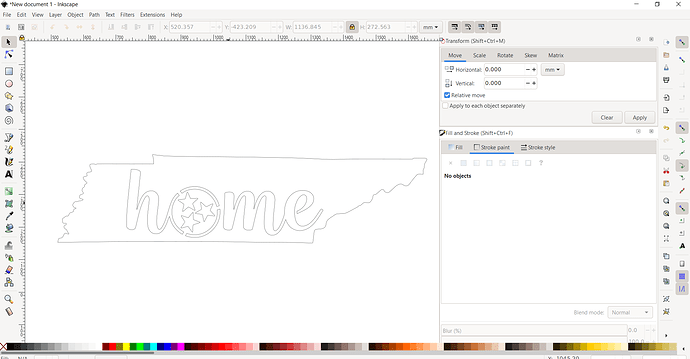So I’ve uploaded an svg file as a new project. How do I go about enlarging the whole part to a specific size?
Do you have Inkscape?
IF you have Inkscape, it’s easy. You select the entire object and the Width and Height boxes show you the current setting. Make sure the ‘lock’ symbol is locked so that any change will affect both axis proportionally. Look at the Width and type in a new value that is the width that you want. If it’s currently 5 inches and you want it to be 12 inches, type in 12 and the whole object will be resized to fit to 12 inches.
No don’t have Inkscape
Get it. It’s free.
In addition to the recommendation to get Inkscape to resize it, you’ll want it so you can fix the design.
Right now the “home” is probably a bit too large. I’d shrink it a touch so that there’s more room between the top of the “h” and the tail of the “e” and the outer edge of the state outline. Cut like it is, you’ll not have a lot of stock left there and it may be more fragile than you’d like.
Also, you’ll need to “stencil” or otherwise break the O that surrounds the 3 stars. As you’ve got it, the machine will cut out the stars and then cut out the circle and you’ll be left with a big hole and the circle and stars will end up in the water tray.
I’d cut the circle at the top and the lower right leaving about a qty inch or so of space between the ends of the circle cuts. That will leave the solid (black) parts of the circle/stars attached to the rest of the state.
James mentioned to stars possibly falling out…but so will the letter “e”…the black middle of the E will fall away…
one thing to always keep in mind…when designing like this everything that is black is metal…and every black part must touch another black part for it all to stick together or you will have it fall apart
letters like “O, A, Q, R, P, D, B” …and many numbers will not hold together without the added parts to join everything together like a true stencil font
also in Firecontrol you can enlarge the whole design by using the built in feature…Scale and Rotate"…you can see the size when you scale it up in the bottom of the drawing box…it will give you the outer dimensions.
This is how I would modify that file to cut on a plasma table.
Inkscape is a very powerful tool once you learn how to use it. “Logos by Nick” on Youtube has a great series of Inkscape tutorials. They are not plasma cutter based tutorials, but they will teach how how to use the functions.
When I pull up Inskape on the internet, I’m guessing Inkscape 1.1.1 is the latest version.
ds690, thanks for sharing your solution. I’'m still new to this and learning all of the tips and tricks. Loving it so far. Starting to get a few customers
It looks like that is the latest stable version. I am still on 1.0.1, so I guess I should check out the new version.
You can use the Scale function in FireControl for cutting the part without changing the drawing.