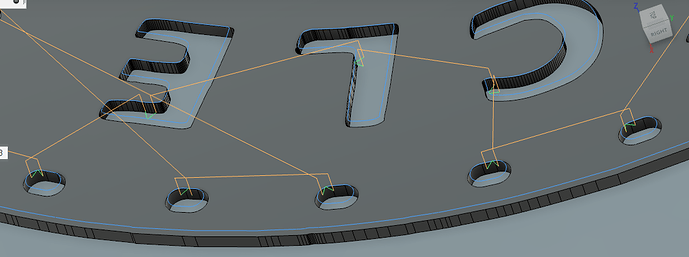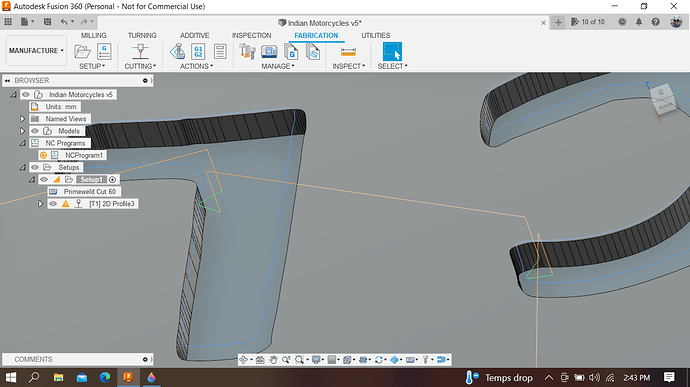Logged into F360 today. Notification about “unexpected problem…, you will be working in off-line mode”. Okay, I’ve seen that a time or two. No problem.
However, when I went to generate a tool path, a miracle happened: a very clearly defined, easy to understand tool trace was created! No more randomly placed blue arrows that I can rarely tell if they represent inside or outside cutting. I could see the entry/exit points, and maybe even the overlap. My birthday is later this month, but how did Autodesk know that?
Is this the normal view for anyone using the free version of F360? If so, do know what preference setting might provide it? Or is it an off-line mode quirk giving me a feature normally only on the pay to play version?