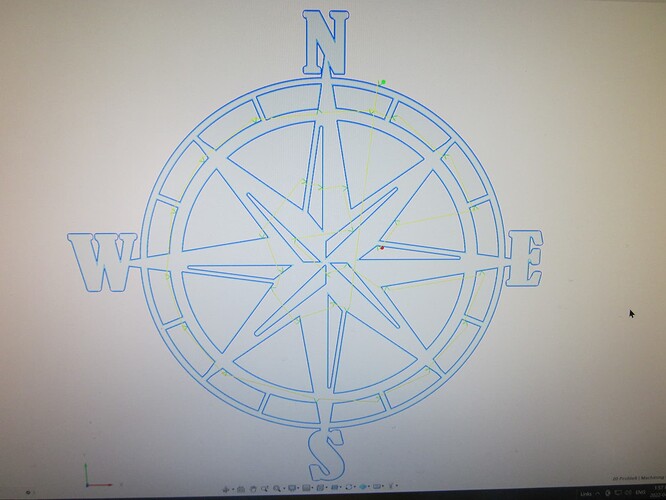I’m just a hobbyist. This may be an old subject, but I still can’t nail this down. Photo’s attached. I was able to create the tool path and cut out the pattern. But noticed some of the pierce points were starting on the good sections of the pattern. Tried to edit the path with no success. Would appreciate help in figuring this out.
Not extruding your profile before moving into the manufacturer workspace makes it so you can accidentally pick the wrong side of the line that it’s cutting on.
Go back to the design workspace and extrude your profile before entering the manufacturing workspace.
1 Like