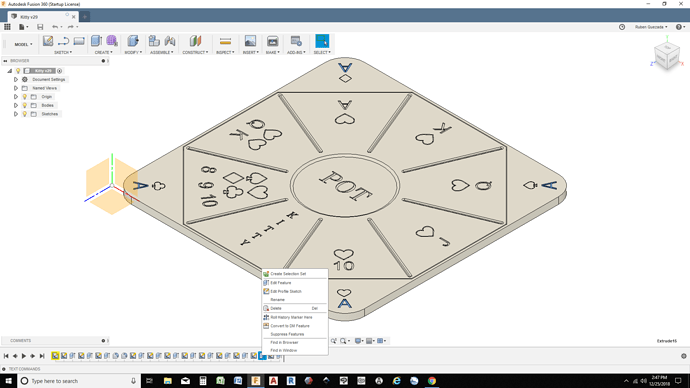Is this possible? If I extrude something to view it as a 3D model how can I go back and “un-extrude” it to edit? I can use the back button and undo the extrude but if the drawing is extruded and I save it/leave fusion i can’t figure out how to undo the extrude feature.
Extrude back down the other way until it’s a flat plane again 
Will that allow for editing?
Go to the left menus and drop down the sketch and right click the sketch and select edit. That will take the extrusion away and allow you to edit.
Right click extrusion. Edit (profile) sketch. When done. Click stop sketch top right toolbar.
I do it from the history bar on the bottom left of the screen. You can edit any action previously made to the model. On the picture below I’m highlighting the extrude I made on the four A’s that are on the corners.
I have the best luck by just deleting the body. Once you extrude it creates a body, I ve had trouble before after you extrude then edit sketck it acts like a second body and will be trouble in CAM.
Awesome I’ll give that a shot! I’ve noticed once you edit a previously extruded drawing CAM does not like it lol. I’ll give this a try! Thanks!