is there a way to edit inside or outside cuts in fusion after or during the simulation program . the art work does not allow obvious directional arrow location and sofar i have to delete entire program and reopen everything to just get the same errors in a different place or not. if i could fix issues as they appear instead of restarting everytime . ive been days trying to fix this
Post a screenshot or a couple screenshots, a file something more to work with.
Where you create your tool pads you should be able to go in there and manually edit the geometry selected and it’s directional arrow.
I like to keep my view in isometric while doing this which is the Little House icon in the top right corner near your navigation cube.
You can edit your toolpath by right clicking it on the left of the screen and selecting edit.
Thanks . I saw a utube vid of the edit but doesn’t do anything just another fusion button exorise. I had the simulation stopped at the problem but no edit. I must not be telling it where the problem is correctly. I will see if the iso view helps
I got the edit to work i needed to stop the simulator and then right click so thanks for you pointing me there
These arrows and tool paths kill me sometimes. you mind pointing me to the video you saw?
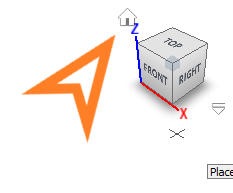
Using a isometric view is a huge help for see what is happening.
Click the home icon on the navigation cube to put you in a isometric view.
I am not sure of the video that was watched?
Interested to what kind of geometry you are working with that would cause you to need this function?
I rarely ran into the need myself so I am curious about your situation.
im just correcting the inside outside cut path now that i know how i use it all the time to check my path during the simulation of cam. I find that i dont even need to run the sim just look at the yellow path immediately before i hit run to pick up errors and then correct , so i dont lose my place i put a dot physically on the problem with a marker because when you go back to edit geometry the path is gone an i lose my place unless i have a witness mark. Sorry for any confusion i caused its a simple fix but when you miss one step nothing happens to edit. My current issue is to index cut with fusion and i posted about it but must be lost on here .
I did see that post but I had a hard time understanding what you meant without any pictures.
You can click on anywhere on the visualizer in fire control and start loop or start line to skip geometry in fire control it is manual but it can be done.
Best to go back to design, redraw, repost
I did go back to create sketch and try to split the drawing with a work line but no luck in sketch.
I then went to the solids extruded and then I cut with a line thru. All. But that left me with a line at the seam
which I cannot avoid so far.
Metal mike posted using inkscape showing this exact process to index cut but
he is to fast for me to follow in manipulating the program.
Almost all of those video apps will have some kind of setting where you can slow down the video
If you even post a picture of it I could maybe give you an idea of how to accomplish that task in fusion360
Guys name is .custom metal mike title of. You tube vid. is. How to create a path through a drawing for index cutting on a plasma cutter in inkscape . the parts i miss are basic setups that are not shown . work space . inches. Basic things.
I would like to see that process in fusion