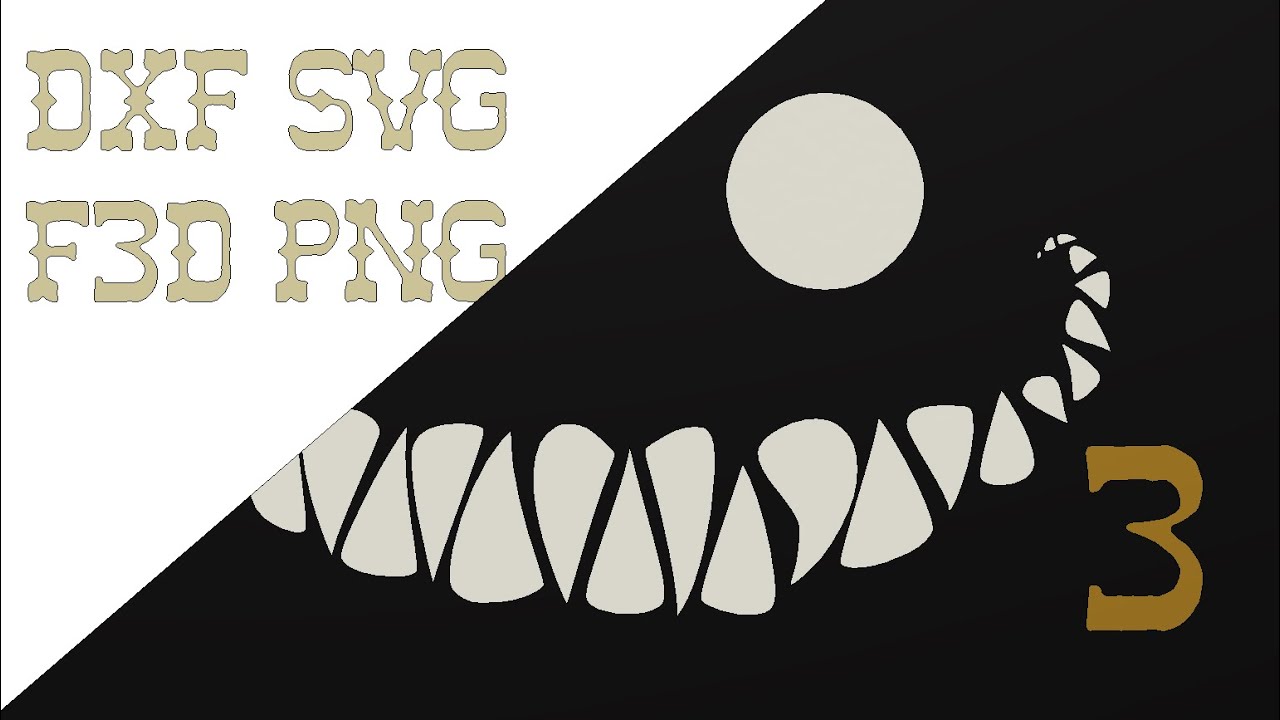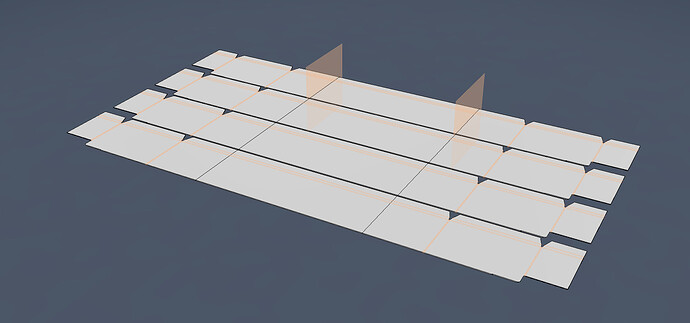Hello folks, @TinWhisperer (if i have this on the wrong location please move it where you think it will be most effective) I generally use inkscape but sometimes find myself with a fusion drawing I need to work with. As soon as design is done with fusion I try to get it back to an inscape file. I do not pay for fusion so up to this point my only option was dxf and i hate dxf. it always seems buggy and and unreliable…disconnected nodes, double lines where you dont realize it and scaling issues regularly. I have been having an issue for 2 days trying to take a trailer fender from fusion to inskscape so i can index cut it easily. It is a folded metal design. When trying to create a flat pattern the exported dxf was wonky with the above mentions unconnected nodes and doubled lines. I was almost at the point to subscribe to fusion in order to get the export svg option when i ran across this gem!! I am not associated with them at all, i just now used it for the first time but it fixed the issue i was having in one try and only cost flat 15 bucks…its an add on to fusion that allows you to right click your sketch and right under export dxf you now have export svg.
https://www.icarussoftlandings.com/app/product/saveassvg/
Can you post the f3d you are having problems making a “good” dxf from.
There is several ways to export a dxf from Fusion 360. Maybe it’s more of a workflow issue?
I’ve always had really good luck with DXF s from fusion 360 so it gets me curious to why you’re running into issues.
I did make a video a while ago now that discusses making a SVG file Fusion 360 that requires purchasing no extra software.
If anyone is interested the video is here.
Edit. i just watched this video again and i guess i didn’t create a SVG i just imported it.
I created the SVG by converting the DXF to a SVG using https://convertio.co/
Hi Tin, @TinWhisperer
here is the
DYLAN_TRAILER_with axles_FENDER D v2.f3d (629.8 KB)
what i did was create a flat pattern. I tried this from both sides of the model as i read on fusion that sometimes one side may create a corrupt flat pattern vs the other side. I then created a projected sketch from the pattern face. That i then exported as dxf. by clicking on the sketch. I then opened in inskscape. I brought into inkscape because i am putting 4 fenders on one sheet of metal. the fenders are 90plus inches long so…i need to do three indexed cuts. The only method i know of breaking up a program accurately is in inkscape. In inkscape it is over 120 individual seperate paths. when those paths are combined they act “wonky” when trying to break them apart for for index separation. That little add on i mentioned up above allows me to export from fusion as svg and it works perfectly in inkscape. I did try something just now which was to import fusions exported dxf directly into sheet cam and it worked well. Sheet cam has that ability to fuse together paths and nodes that are not actually connected simply based on their proximity to one another and i think this is why it works there. Inskcape recognizes the all of the lack of connections of nodes and paths that fusion generated and while it can combine them…when it is time to accurately apply subtraction methods to break the pattern into indexed separate pieces things go haywire.
I see .
I will fire up a twitch stream in a next few minutes and we can explore a few work flow options that will allow us to complete all these tasks within Fusion 360.
Start at 37.5 minutes I fumble around a bunch of the beginning of this video so might as well skip to the part that makes sense.
the workflow could definitely be refined more but it get the job done
Thanks for taking the time to run through this and help me @TinWhisperer
Sometimes, dxf works for me. However sometimes it does this, and while I had hoped to see a magic bullet in your video, the common issue was that it inexplicably was “corrupted” for you as well. It can be a fault of the designer I sometimes use that incorporates the issue into his workflow. The bottom line is lack of consistency in ease of use for me with dxf. I use three programs unless I’m doing a lot of intense cropping of a jpeg and in that case I will use gimp sometimes. I use Inkscape, fusion, and sheetcam. Sheetcam is the only thing I generate code with mainly for its robust simplicity and dependability. Svg works across the board with all three of those latter programs other than in its free native form fusion can’t export svg. That little 14.99 one time 3rdparty addin for fusion fixes that small issue and allows me to use the free version at times that I need to and stil get it out of fusion in a format I have free issues with. Given my lack of adequate program knowledge that’s really beneficial to me. Your abilities with not only fusion but also willingness and capability to teach a person anything with your howto videos is so impressive and helpful to this forum!! Thank you for all you contribute. You have helped me knowingly directly and indirectly dozens of times! Thank you.
@TinWhisperer Do your twitch streams expire after a while? I just tried to view it again and it doesn’t play her in the forum so I clicked the link and it says unless I have a Time Machine it’s not available anymore.
7 days they expire. If there’s something someone finds interesting I can always make a highlight of a section of a video that’ll stay up forever.
Check out the last twitch video I did on using DXFs with broken line segments and nodes. There’s a different workflow where you head to manufacturing workspace earlier that can help with these disconnected files.
This is the SVG export to a lot of use to use before one of these an updates in Fusion 360 stop it from functioning.
Hopefully Shaper fixes their app soon. It was also free.
Not sure if this one still works as I don’t have it. I was looking for something else and came across it so I thought this thread was as good a place as any to post a link:
That is the one that I have been using and I like it but a bit. I did have to pay a one time $14 fee.