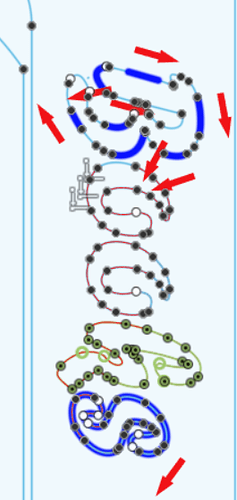I have some letters i need to cut that want me to click on multiple single lines to create a toolpath.
(IE, Ill have multiple red arrows on a single letter)
and others that are normal, and will follow the shape all the way around.
What am I doing worng that it wants to break up SOME letters, and not others?
Thanks!!
How did you create the text? Fusion doesn’t break up text created using the text tool and then “exploded”. But you are correct, it’s broken up & if you really zoom in you’ll see where the lines don’t connect or they’re overlapping.
You can use the line checker extension to find & fix the connections.
Thanks James:
They are not disconnected though. I can click on the letter, and it highlights the whole letter.
and why would it disconnect every node in the letter? thats weird…
I CANT be the only person to experience this. this has to e common!
They’re not a connected path. They are separate segments. They’re not defined as a vector path or object. They may be connected but they are separate lines.
That’s why I was interested in how you created the text. The Fusion text/explode process should not do that but if that’s how you created it, that might signal a bug in Fusion.
If you imported it, then there could be other reasons but ways you can fix them. That’s what the Fusion extension can do.
The other simple fix that people often use is to select the object, pick a face and extrude it just a bit (when I do it I extrude about 1/4", just enough to get depth). Then define the toolpath.
3 Likes
I just used text from fusion, but then modified some of the letters to “?stencil” them… but it affected letters I did not even modify! and also did NOT affect OTHER letters that I DID modify!
It made no sense to me whatsoever… but I like the idea of extruding… ill try that! thanks!
I don’t get it either  Let me know how extruding it works.
Let me know how extruding it works.
IT looks like extruding it worked! at least I have a tool path… it was a little different than normal… but… toolpath!
Ill let you know when I send it to the machine.
thanks!
Ede
1 Like