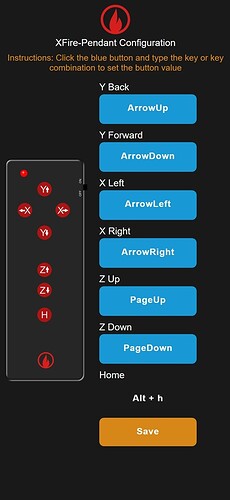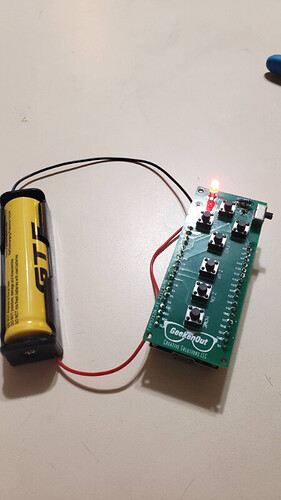Hi all,
I’m in the process of creating a Bluetooth remote control for my Crossfire XR and thought I would gauge the interest of others out here.
I’m calling it the XFire Pendant, however, because I created it in such a way that all the buttons are configurable through a web page, you can use it with pretty much any machine / device you want that utilizes the keyboard as a controller. Basically you hold down the top button while powering the unit on and it starts a Wireless AP that you can connect to with your computer. From there you hit the web page address of 192.168.1.1 and you see the configuration screen below.
My idea is that it will strap to your wrist with elastic velcro band, or hang around your neck with cord. I’m still designing the case for it which will be 3D printed.
Here are some pictures of my prototype without the case on it and the configuration screen.
Right now there are 7 buttons, but pretty much everything is up to change based on responses from here. I’m thinking I may label the buttons in a generic manner with A, B, C etc. Instead of labeling them like I have in the config screen picture.
I’m thinking I’ll probably go with 2 double AA’s to start with. If I do decide to go with rechargeable, I’ll have to redesign the board and add the necessary charging / protection circuitry … which is very doable, just didn’t do it on this first prototype, since it was initially just for me. Should I go that route, I’ll just use the flat LiPo batteries.
Anyway, interested in hearing thoughts.
Cheers!
Ken
BTW just wanted to say thanks to all who contribute to these boards and the fire share site, it’s been a blast learning and using some of the stuff I’ve found in my shop.