Does anyone have experience with Design Spark Mechanical? I have played around with several different drawing programs over the last few months waiting on my machine and for me this was the most intuitive program. I was able to knock out drawings In what seems like half the time of fusion 360. I will mostly be doing dimensional drawings for fabrication and on occasion artsy stuff. It doesn’t seem to be anywhere near as powerful as fusion 360 but I also don’t need a tractor trailer to pick up the 3 overpriced studs from Home Depot. I have liked my experience with DesignSpark mechanical so far but my experience is extremely limited and wanted to hear others experiences. The good bad and pitfalls?
Do a search here. There have been a few posts about it (not a ton though) but you should be able to find the person who was recommending it.
I did do that search and read all of them. They are basically short answers. The answer generally consist of I used design spark and liked it. I was hoping that someone would chime in and provide a more in-depth answer of the good the bad and the ugly for design spark
Ping the posters of the short answers. Someone is bound to provide some info. To reach anyone, simply put an ‘@’ symbol in front of their username, like @Ammocan
Click on their avatar and select message. Then you can send them a private message and ask them directly. You may get more info from them that way.
I downloaded it tonight and just had a quick look and its definitely one of the better programs I’ve seen for making dimensional parts which is basically all I do.
I made a couple mounts with it in a couple minutes without reading the quick start guide so it was pretty intuitive. It was easy to save as a dxf and open in sheetcam and cut out.
For the first 5 mins of use I was impressed and I’ll dig a little deeper into it when I have some time.
I just downloaded it also. I’ll report back once I play around with it some.
Well I did my first cuts last night with DesignSpark and SheetCam. That was just a damn delight. Hats off to the makers of DesignSpark and Sheetcam. My learning curve was steep but I have absolutely no experience with CNC work of any kind so I lay none of my headache at the feet of DesignSpark, Sheetcam, or Langmuir. After a lot of effort on my part and numerous tutorials I’m actually amazed at how simple it is to operate everything and Cut accurate steel parts with lightning. I could not be happier.
Others experience may differ. The parts I am drawing are fairly simple 2D parts so I don’t know that I am going to stretch the legs of designspark. I would still be interested in hearing others’ experiences but I’ll be sticking with it for now.
congratulations!!!
I know the feeling…!!
hope you can stick around…share your projects…and help others understand how easy it is to learn…
It does seem like a decent program for accurate part design with just the small amount I’ve used it. It seems to have most of the features that are used often when designing parts in fusion.
I think designspark and sheetcam is a great alternative to new people designing parts rather then starting from scratch with fusion.
Toolboy, I will be around for a while. I’m definitely not feeling qualified enough to step away from a forum like this with so many resources.
FortifyFab, I wholly agree with you. Fusion 360 I have no doubt is a very good program with lots of capability but for a total noob DesignSpark is an excellent option that takes much of the complexity out of it.
I looked at it very briefly when I decided to ditch Fusion but I don’t recall it has the support for sheetmetal design that Fusion & Freecad have (that will unfold your part & calculate bend radius and metal stretch) so I went with Freecad instead.
The upgrades to Design Spark are insanely expensive (the two other workbenches they have are like $2K). That made me hesitate as well - didn’t want to get too deep and then have them pull a Fusion on me.
It does not. There is an interesting tutorial on how to use K factor to determine the length of material needed for a fold, but the SW doesn’t do it on its own. You have to calculate each bend and then generate a new object that is the unfolded piece.
I haven’t got into it that deep I didn’t even notice any upgrades. The fusion sheetmetal is sorta a neat feature but I never use it though just cause I work with the same material all the time and I know in my head the material needed for bends in the different thickness of material and the different dies I have in my bender so I just design flat and compensate.
My biggest thing when looking at software is the ability to type out measurements and degrees its just such a time saver for me compared to pulling out lines and working off a grid or watching the counter go up as your making a line.
I’m probably a little biased because I see similarities between designspark and fusion and I’ve been using fusion for 5 years or so and I like it and used to it.
After reading this post I checked out DesignSpark Mechanical. I liked what I saw so I downloaded it. This software is so much easier to run than Fusion. This will be mu go-to software for designing parts. Thank you for your post.
I have done lots of small projects now and design spark has been awesome. For those new to the game it’s easy to learn for sure but it’s certainly not limited to the newbs. It makes quick work of 2d dimensional parts.
HI All ![]()
Quick question? I designed a post bracket for a pergola- it’s 18 inches across and 12 inches down and 4" for a width " T" with a bunch of holes for the bolts… but when I saved then opened the DXF in SheetCam it was the size of a postage stamp??? Any idea what I missed to save the dimensions?
Thank you!
John
T Bracket.dxf (211.7 KB)
when you open the file in sheetcam you are given a choice of inches or CM and a scale option
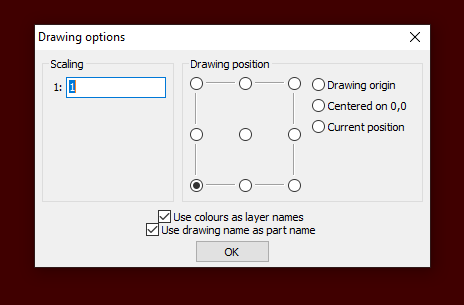
check that…
Was the postage stamp 25.4x or 39.37x smaller than it was supposed to be?
Thanks for getting back to me.
The scaling is in inches as my other drawings all open to scale OK. its so weird to see how this one that I expect is 18 inches is less than .75 "
I did play with that setting and it seems that was the cause. I noticed a recent update in SheetCam and my Tabs have all disappeared - maybe this was all tied to other settings that changed-
Long story short- Thank you - that was the problem-fix 