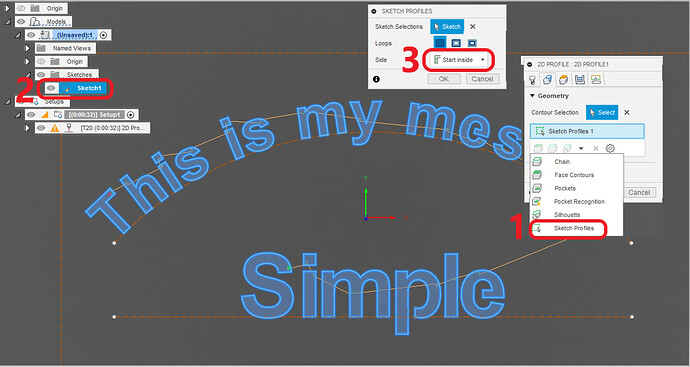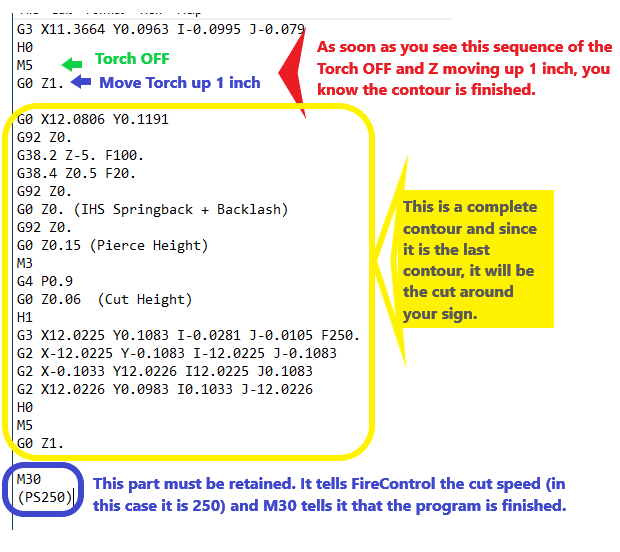I have some sheets of 18g aluminum diamond plate that a customer gave me and wants text cut in to and the sheets are already the specific size he wants. I have cut lots of signs with text but they always have a board that it is also cutting - I use Inkscape and Fusion 360 for my files. Thanks!
not sure what you question is?
Easy. Measure the size of the sheets, and draw your surrounding box. Place the text where you want it and design, but post process so the outside cut is last.
Index on the table, let the program run until the Final Cut on the perimeter, then stop the program.
BrownFox’s method is the simplest by far. That is what I usually do as well.
But if you don’t want to remember to stop the cut and/or you have lots of signs to make then you could make the outside line a construction line. You go into Manufacturing, select the sketch for your contours (remember to highlight it in the browser tree) and tell Fusion in the “SKETCH PROFILES” to “Start on the inside”.
I just realized an added benefit of BrownFox’s method over mine:
With BrownFox method, you can clearly find the edge of the plate in FireControl. That will help you place the lettering more accurately.
With my method, it may be a bit dicey on positioning the lettering.
Yeah im not sure there’s any other way to have that outer shape to aid in indexing.
Jim’s method would work if you then measured the outer construction lines in relation to construction lines directly square to the text. Then index the torch to the corner of the inner construction lines. If that makes sense.
Here’s how I would do it in Fusion:
Create the design (text) on a base / background plate of the current cut /provided size.
Extrude to create a body
Ensure no bridging is needed or add as necessary
Go to Manufacturing tab. Creat a New Setup based on the overall size of the plate. Set your origin to a corner of the plate.
Create a 2D Contour. Select the text elements (as opposed to the face.) There may be a lot of selections, but they’re necessary. (If you are comfortable editing g-code, see below.) Fusion should recognize they are internal cuts, and set the direction counterclockwise.
Post and load to FireControl. Your program should originate at the specified corner, traverse to the text, and only cut the text.
A faster method, involving editing the g-code, would be as follows: New Setup as above. 2D Contour selecting the face profile. Fusion will by default cut the internal shapes before the outside profile. Post and save. Open the saved g-code with a text editor. Scroll to the bottom. Find the last cuting profile. (You should see an M5 (turn off torch), a G0 (rapid move to next cut), then the IHS series. (G38?) Highlight and delete the last block, ensuring you leave the last few lines of code. (The PS line is important!!!) This should cut only the internal profiles without cutting the outside.
Terrance, I like the “editing/deleting the last contour of the g-code.” That would work. And is not so busy as the selecting all of the text elements.
Prior to deleting, scroll to the bottom and verify everything below the last M5. Keep those lines. ![]()
You folks rock! I have tried the indexing successfully and will try the g code method (have never messed with that before but see advantages to knowing how to manipulate the code).