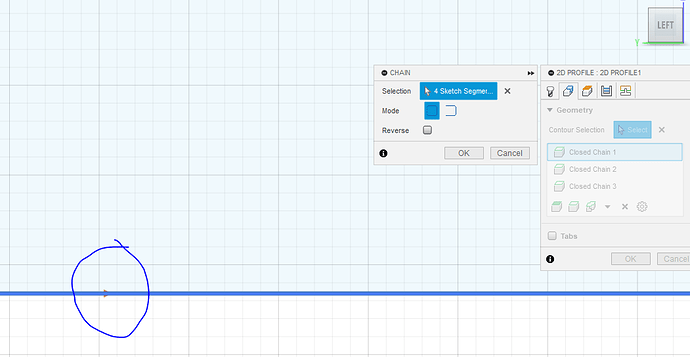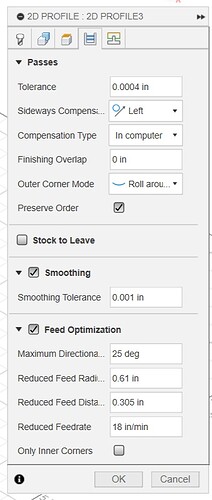Setting up a new configuration and I can’t seem to figure out why its setting the cut on the center of the line. I need to cut it on the outside of the line. Any suggestions?
I’m not a fusion user, but I think it’s called “sideways compensation”. Somebody else will come along and tell you where to find it.
Thanks. I backed out and went back in with a new drawing and now its correct. Not sure what was wrong, but I’ll look at that setting. Thanks again!!
1 Like
Here’s where Fusion decides to cut Left / Right or Center:
By default, I’ll always choose Left Compensation.
Occasionally, when working with sketches, Fusion can’t define where the inside / outside of a cut is. When that occurs, take a look at the compensation settings and change them. (If they are set for left, but showing center, change to right, save, then edit and change back to left.)
3 Likes