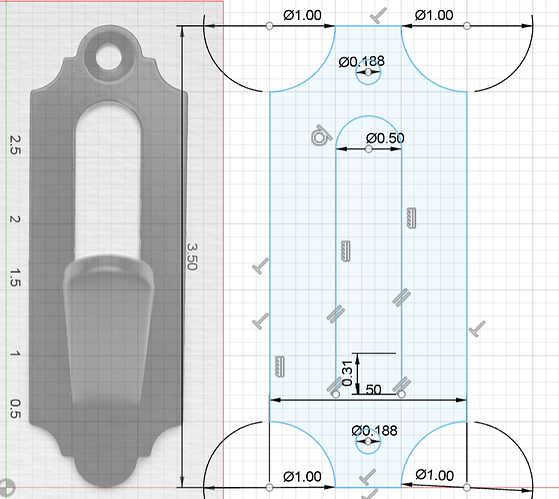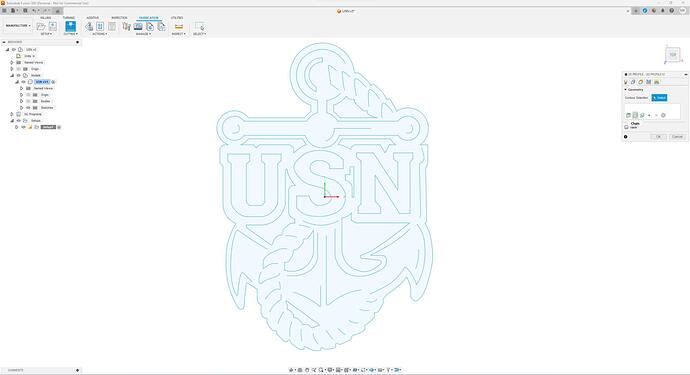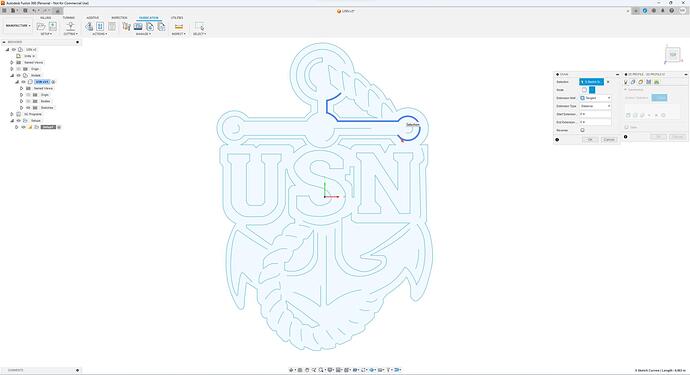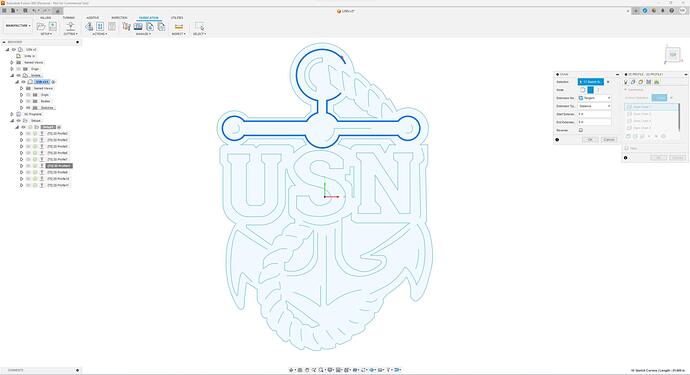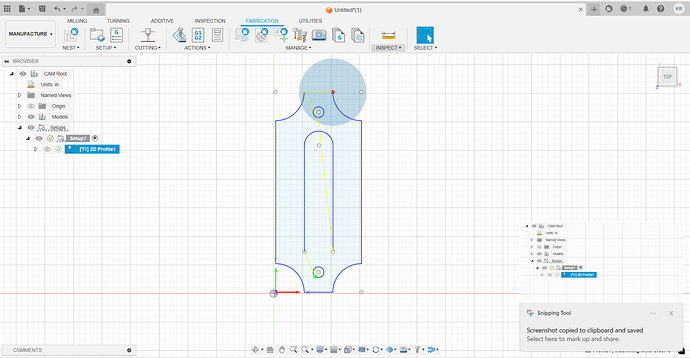Hello I was wondering if I am able to cut out just regular lines on fusion 360. I have an image for reference. I need to cut the sides and top and then bend the metal towards me. The image on the left is what i need it to do. Any help would be great!
In the 2nd tab of creating your profile, you will simply switch over to an open loop chain and click the lines for the entire path you wish to cut.
I post these kinds of how-to’s all the time on the Langmuir FB group, so here are some screenshots I took from my own post -
For the remainder of your settings, you’ll want to change Sideways Compensation to Center, unchecking the Lead In option, as well as the Lead Out, and lastly by changing your pierce clearance to 0.
It’s super simple, figured it out myself by accident just playing with the different options on Fusion 360.
If you don’t mess with or read the many different functions, you won’t know what you’re missing out on. Nothing you choose is permanent and you can really teach yourself stuff easily.
I believe I got it to work. Thank you very much for your help. That was way easier then I expected. The pictures helped a ton as well.
Yeah Fusion offers a lot more than what’s actually mentioned in many of these groups.
Although Sheetcam is much more efficient. But I don’t own Sheetcam and don’t bother since I’m just a hobbyist.
It looks like the top of your outer perimeter did not close at the top. Need to use a closed loop on that one, or face contour with only outer loops checked.
When you have both closed and open loops in the same sketch, you may also want to consider creating a separate Tool Path for single lines. Then when you go to Post Process, just make sure both tool paths are selected at the same time, and they will be combined.
Why? Because you may want to set Lead-in/Out or some other parameter differently for single lines vs the Closed Loops.
Yep, need to place them on separate profiles.
For the post process part, I simply tell others to ensure their Setup is chosen.
Im glad you guys said that because I went to cut it out yesterday and it cut the outside before the inside so the metal just fell rather then cutting out the stuff in the middle. Making different tool paths just solved my issue and it now cuts the middle out first. Thank again!
Sorry for not pointing it out sooner like they did.
Just always thought everyone used multiple profiles as you’ll notice it in the screenshot I posted above.