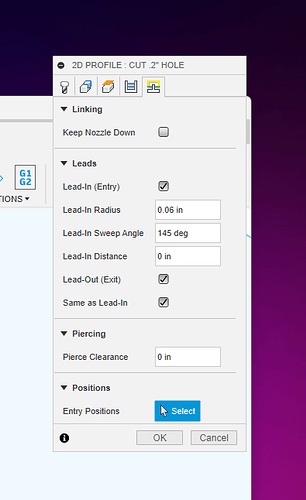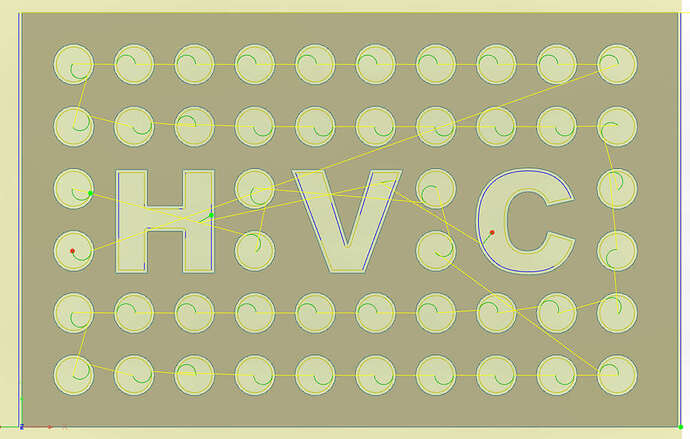No, I couldn’t get it to work. Someone else may have better luck ![]()
I did not go back to the beginning of this thread.
You can get fusion to start at the center of holes but it takes more than checking a box.
I think you can just select a checkbox in Sheetcam and it will do it for you.
In fusion you can do it with lead in settings. one you do it a few times (a bunch if your like me)
you will pretty much know what settings you need to get to the center of the hole.
If you have a file with holes post and I will see if I can get it to start in the center of the holes.
Then you can see what changes I made to get there.
I can’t do a Video like Tin can!
Yes you can. Nothing is stopping you for making a video. Try using “loom” first. And if you’re using Windows there is several media editing pieces of software usually natively installed or there is a sharing steps feature for sharing how to do things on computers.
And I haven’t used it but on the Autodesk Forum site the guys on there use Fusion 360s built in steps sharing which will make a video of everything you’re doing. Not sure if it’s available on the free version or not
Ok ok maybe I could make a video, but that’s another thing I would have to l learn and struggle with.
I have to pick and choose what I am capable of taking on at this point in my life.
I probably should not even give advice on Fusion being I can hardly work it myself.
I think it’s awesome that you’re on here giving people advice.
I kind of lost track about why you need to start in the middle of a hole…but this is what I do for cutting holes. Attached in how I link it in and the other is the resulting toolpath…hope this helps.
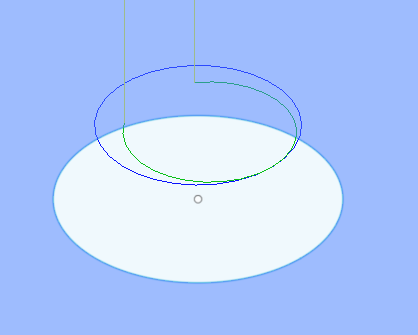
For me the best way to see how the first three Lead-in settings affect the path is by changing one and see what effect it has. You can hover your Mouse over each setting and it will give you brief description of what each do.
The sweep angle will help you the most here, try something like 120 -90 and see what that does.
Knick not sure if you are talking to me or not, but those setting are what I use on small holes. This hole is .2 " and I use the small lead in and out radius and wide angle to “creep up and then out” on the edge I want to cut to make the cut as smooth and round as I possible can. I use different parameters all the way up to .5 " . After that is doesn’t matter as much.
And for what it is worth, I cannot figure out how to cut small holes smaller than .2 , which for a hole is small enough but I would like to cut skinnier slots than .2" wide.
1/4" is about as small as you can go with plasma and those a lot of times wont be very good.
So .2 is going to be tough to do. The smaller the hole, the more you will have to shrink the lead in settings.
I went through a few of my designs with lots of holes and used your method with the 180 degree sweep setting. It works pretty good. I am not using any calculations. . . just trial and error with numbers.
I have had several that simply caused fusion to hang. I finally found that I could sneak up on the 180 by using 179 and it would work but if I used 180, no luck.
Thanks again for figuring this out and sharing for those of us with Fusion 360 CAM issues. For those who knock Fusion 360, I understand, especially when it gets bogged down with the more artistic signs. But for a beginner like me, the longer I work with Fusion, the more I respect it.
Here is an example of an ash grate in my rocket stove. I had to use 179 degrees on this one. These are 0.37 inch holes in 1/4" mild steel.
I finally got into the shop and cut this out to see how the spiral lead-ins worked. I was very happy with the results. It is 1/4" plate and I cut it out of 4 inch wide material, thus the odd tool paths that you might have noticed to just lop off each end of the plate. I have the Hypertherm 45XP with machine torch.
The straight cuts are at 48 ipm. They had very little dross but the holes had dross on both sides and it was pretty thick on the bottom side. I used “Optimization” and set the speed to 38 ipm. Perhaps @TinWhisperer (or others) might weigh in on suggested speed for optimization. Another question about Fusion360 optimization: Are we able to set up the optimization in the library tool path so we don’t have to change the setting Fusion sets?
Shout out to @DRotblatt for the radial approach to the CAM action in Fusion360! It works as well as we thought it might!