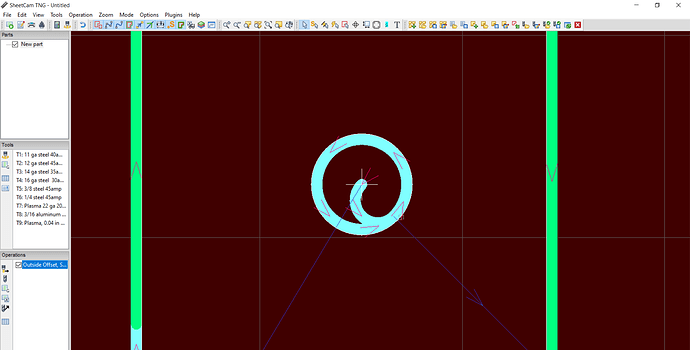I’m not sure what the benefit of starting at the center is, if you are not spiraling into the circle to eliminate the defect where the lead in changes direction. With a 90 degree lead in, the effect of the sudden change of direction is the same, regardless of the length of the lead in.
Here is what starting at the center of a circle looks like in Sheetcam.