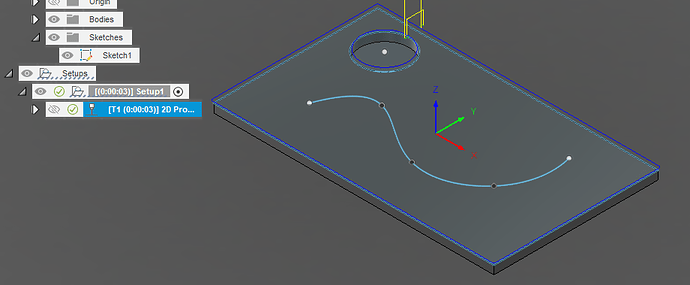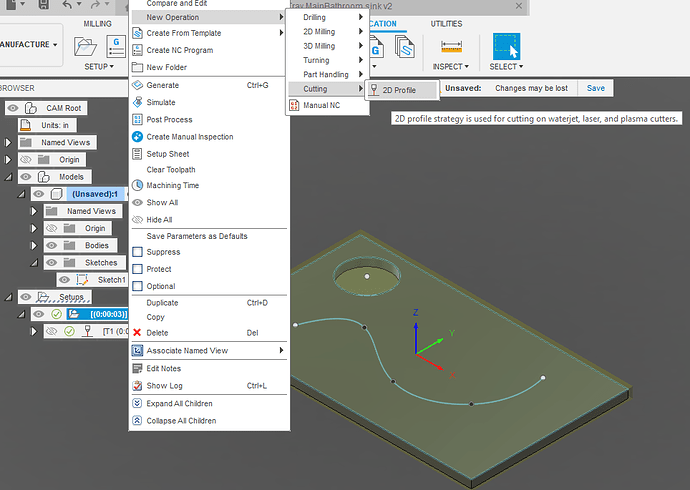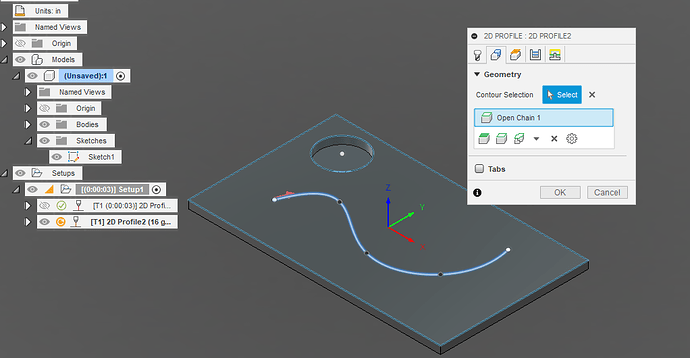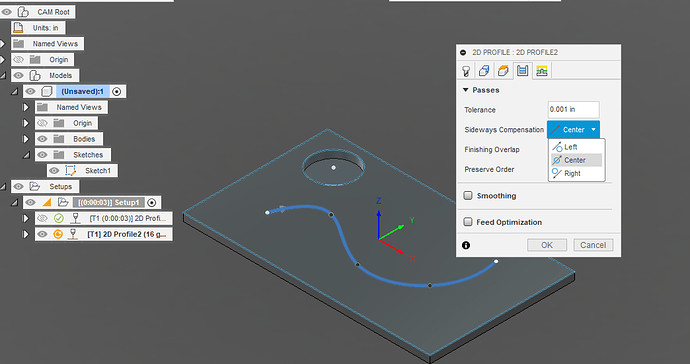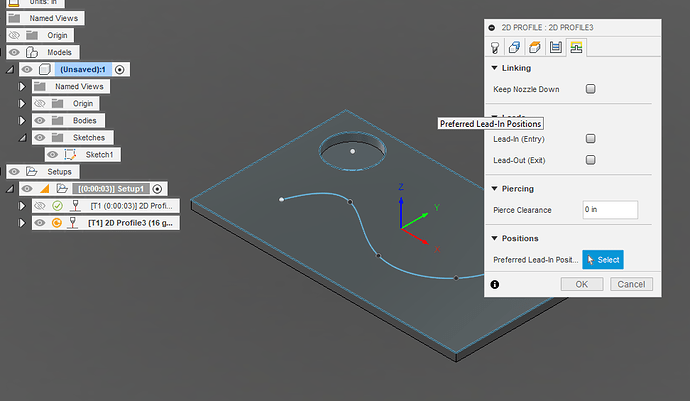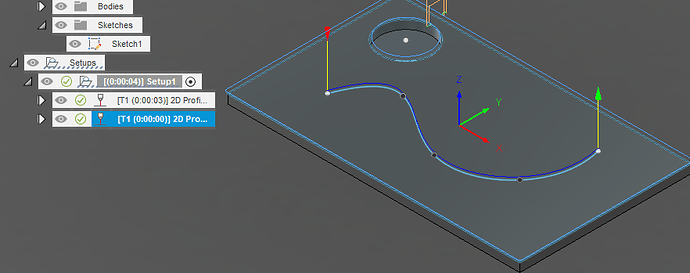Hi there, I am just getting started with fusion and firecut. Is there a way to cut lines on your sketches? I can trace something and if the lines come back to one another it turns blue and I can cut that piece but how do i just cut from A to B and stop, either straight or curved? I am running razorweld with a kerf of .055 in I believe. Thanks. It’s been fun learning this stuff.
I assume you know how to do the CAM operation in Fusion 360. You can use the body or the sketch. When you are cutting a single line, also referred to as an “open contour” you will want to have those cuts on a toolpath of their own.
The easiest way is to use the face contours of a “body” because Fusion will disregard the open contours. Example:
This body with a hole and an open contour. Since I picked the face of the body, Fusion ignored the curved line.
Now I create another tool path: (right click on setup, New Operation>Cutting>2d Profile
I turn on the sketch and select the curved line.
Pick center compensation.
In the last tab: No leadin, No leadout and No pierce clearance
Hit Okay.
Now you have it all included in your tool paths but the open contours need to cut first. So you highlight it in the browser and drag it to the first position under this setup.
To get everything included in the g-code, you need to click on the setup and not have either toolpath highlighted:
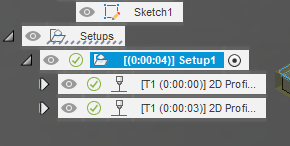
The reason you do this is because: if one of the toolpaths is highlighted, when you run the gcode it will only process the highlighted path.
Wow, that’s cool. I’m going to try it. Thanks, that’ll open a lot of doors for me. This is a great group. Cheers
All I can say about your answer is, WOW. Nice job. What you presented here is what I would think you would see in a class you paid for. NICE JOB