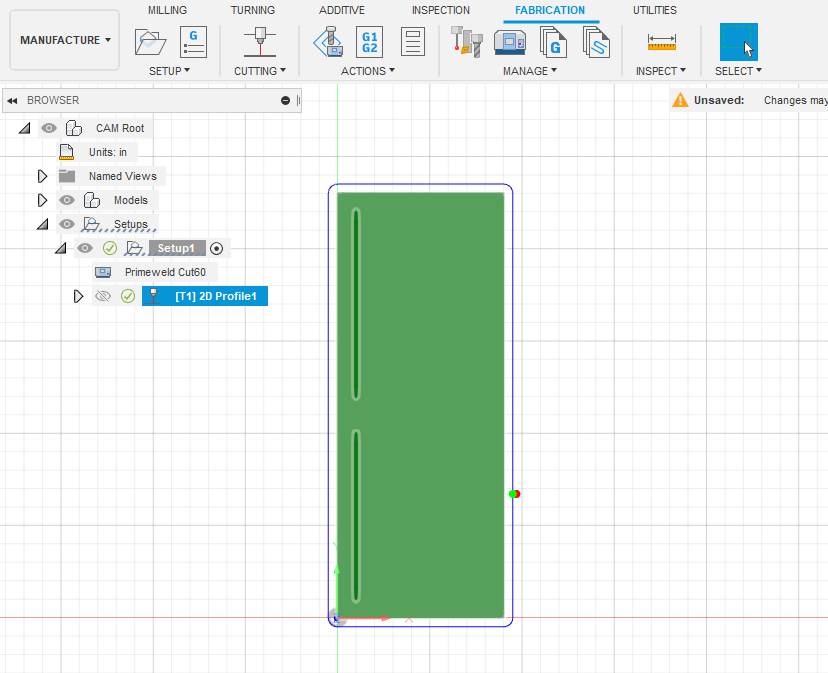New to Fusion 360…I have created a simple plate with two oval cutouts. I get red arrows when I select the tool path, but when I click ok, the only path is the outside edge. If I select just the two ovals and no outside, I get the same thing. Any help is greatly appreciated.
May post your F3D.
there is a green check mark beside the toolpath so it calculated everything that was asked of it. Normally if something was miss a yellow warning would be there instead of a green check mark.
No matter what I select. I only get the outer edge of the entire part for a tool path.
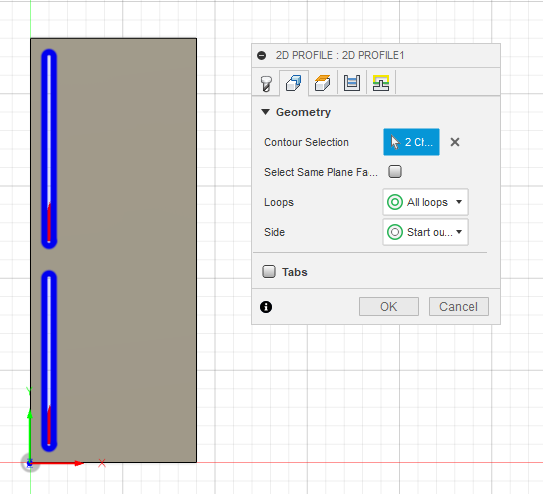
likely your lead ins, lead outs, kerf width and other toolpath parameters add up to more then what fusion 360 figures it can fit in the space of the slot so it discards it.
Ok…just checked kerf width and it is set to 1 in. Changing to .045 and testing. ty
Upload your F3d file if you can
Correct kerf did the trick. It is now showing the correct path. Thank you. I have been scratching me head for a while. Growing pains…
3 Likes