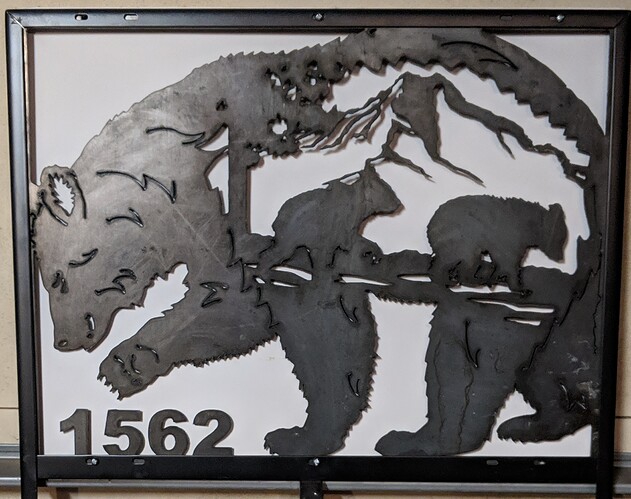Hello, I just got my table up and running. I have made a few simple cuts and they have worked out well. I am trying to cut out the Bear scene in the attached pictures and I have all the cut lines selected but when I generate the tool path it does not recognize some of them, I tried it over again thinking I must have not selected them all but had similar results. I apologize if I am using incorrect terminology I am new to fusion 360 and CAD/CAM in general.
I’ve cut that one. There are a lot of details that you won’t be able to cut because they’re too small to come out like you’d want.
I grouped the paths based in what was possible and the different geometries. I made this into a yard sign with my house number so it had an external frame outside cutout.
Then I created a toolpath for all the line cuts - no offset & no lead-in or lead-out.
For the holes I created a toolpath for large/medium holes where I could put my full lead-in values with plenty of room to be inside and move gently into the cut line (inside offset).
The last group was for small holes where there isn’t enough room for a lot of lead-in so I reduced those values, sharpened the angle and shortened the radius length. I figured if I got a bit of divoting it would be okay.
There were a number of smaller holes I didn’t bother with because they would have had divots on the edges & I think those look worse than not cutting the holes in the first place. You could if you wanted to and then gone and smoothed them out with a Dremel but that was more work than I cared to do.
Thank you for the information, I really appreciate it, and yours turned out great! I will give it a try.
Thank you again for your time and explanation.
NP. You could probably find which little bits didn’t cut out on mine, but as you can see it didn’t make a difference for the overall aesthetic.