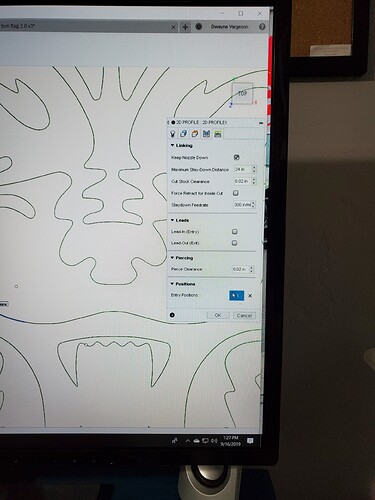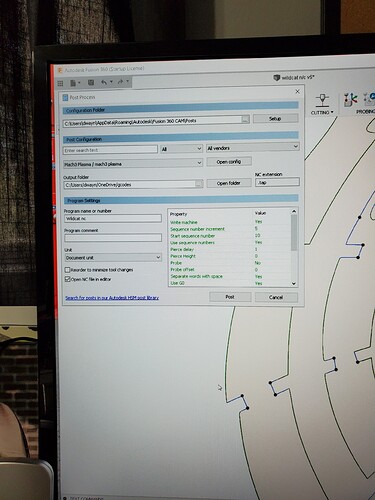I’ll double check but I’m 99.9% sure they all do
Can you post a screen shot of the last tab of the post processor setting window. The one where the leads are set? As long as you’re there.
And as far as watching the simulation, it follows through beginning to end on each cut.
There’s no lead-in/lead-out defined there. The check boxes aren’t checked and there’s no entry boxes for angle, length, etc.
I know this sounds pretty far out there at this point but, when you are defining the different tool paths in CAM are they complete there?
If CAM is seeing them as open loops or just a line perhaps it thinks it’s done with the cut at that point??
Yes, they are all complete, that’s why this doesn’t make sense.
That makes no difference, I had them set before. All that does is cause there to be a line leading into the cut
This might be mechanical then, Does it fail in some regard on everything you cut?
Yes, everything I cut has at least one section that doesn’t drop out. Last night, to test it I did a tiny car shaped key chain and one of the wheels didn’t cut out.
everlast right? maybe you can video a cut and see if the ready to cut light goes out at the same time the torch does? the small piece is good to have … also just for the sake of elimination can you hook a jumper wire between the work clamp and the sheet?
On the other car, it was the rear wheel it didn’t cut out
Can you post the DXF file? Then we can gen some toolpaths for you and see if it’s the G-Code that’s doing it to you.
Just make it a dxf and post it here?
try this one. Delete the .dxf file extension. I did it in 3 paths (small holes, large holes and outer cut) just because that’s my default style - all of the holes could take full lead-in/out values so I didn’t really need to break it into multiple paths.
I used 1 sec pierce and 0.054" kerf. 80ipm.
Wildcat v1.tap.dxf (89.9 KB)
In did the same thing but in 2 Paths. I was going dry run it because I think there is duplicate geometry in there, I dont see how to check or get rid if it in fusion if there is though. I selected the loops individually because using the same plane function. That’s why I think there’s duplicate lines
I did a version (v2) that I used Inkscape to create a single path but this is the original. Want to see if there’s a problem with the generation or the file. If this one fails too, then we can try the single path version to see if it’s a path issue and not a generation one.
Here’s that file if needed.
Wildcat v2.tap.dxf (89.8 KB)