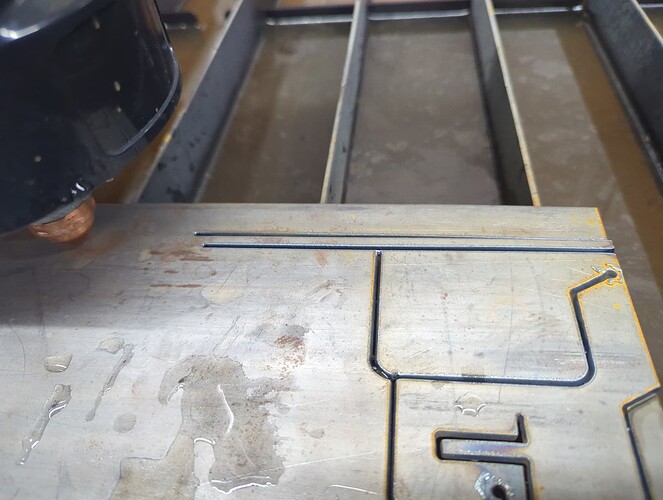Recently completed assembly of my Crossfire XR and began attempting to test it today. Running into an error a couple inches/ seconds into each cut I attempt. The torch will go out and FireControl will throw an error saing the “Cutting Voltage Lost During Cut.” Now I have been reading through as many other posts and videos but nothing seems to be helping. I’ve preformed a full THC Control test, I can post the results, but everything is in the green. It stops in almost the same place everytime on several different cuts, both with and without THC on. Where should I look next?
post an image of what you are cutting and code, looks like you are running torch off of material.? What do you have for air? ?
Unfortunately I cannot add attachements yet being a new user on here. I could try to upload an image on the G-Code though?? In that image the head had already been moved but it initially stopped right where the cut ends. This was just a test square, and was cutting around an H letter decal, both of which failed about about the same distance. As for air, I have an IR T30 running into a 3 stage fliter/seperator/desicant dryer, and finally into the water seperator attached to the Powermax 65 SYNC.
Also the cut began on the right side and ran into the piece from the edge, not running off the piece, sorry for not clarifying.
Have you tried cutting anything else, try a straight line cut in fire control about 10 " long to see if torch stays lit. what is air supply psi to plasma cutter inlet?? You might have an open path in your square?
I have done a 5" straight cut across the piece no problem. Let me try a longer cut now and see what happens. The regulator is set to 85PSI into the plasma cutter with no drops while cutting. I am fairly new to CAM/CAD but getting familiar with Fusion360. I have tried 3 different pats and all have failed roughly the same distance in which has been confusing me. This cut is just a 2" square, and everything looks right in 360.
Preforming the 10" straight cut twice, once with IHS and once without. Both started fine and cut about 6" before throwing the Voltage Lost error.
Have you confirmed torch cut height and make sure work clamp is direct connected to material you are cutting.If cut hieght is to high torch will flame out.
Make sure you don’t have gouge selected on plasma cutter setting, I am not familiar with the 65 sync but I think it has gouge setting?
The machine does have a gouge setting, but it is set to through cut. I also have what I believe is an adequate amount of slack, although the loop hangs towards the left side most of the time but it doesn’t move around or pull at any point on the table. What would be the procedure for checking cut height? I have attempted several different cut heights while troubleshooting this with all the same outcome. The cut quality seems to be great and I haven’t noticed a change in height but again, I’m new to this and dont always know what to look for.
Quick way is to do a straight line cut and let torch cut about 2-3 " and hit pause in fire control screen and use feeler gauge to check the cut height.
Look in the Hypertherm book for cut height because the sync is set to a different cut height as compared to my Hypertherm powermax 45 xp plasma cutter.
.125 is cut height for 65 sync, according to the Hypertherm book settings.
Check your torch fire cable to make sure it is pushed in tight at control box port. If lose can give intermittent misfire, and where do you have torch clamped in holder? When torch is cutting does it start to rise up from material?
Ill give the cut height a check when I get to the shop today. I may have been cutting too hot and too close, is it possible that something like that would cause the voltage loss due to too much material being cut away too fast? I also may have had the amperage set up at 65 without adjusting it, so definitely need to make sure the parameters are set properly.
The issue persists. Checked torch height and seems consistent start to end. Changed grounding location and still no luck. It is super consistent with cut time before throwing the error. If I change cut speeds it will cut the same amount of time but a shorter distance. If I run a straight cut without IHS the program will finish without throwing the error but the cut will still end in the same spot/distance. Air supply is still consistent. THC control test is still coming back perfect. I cant understand this.
Are you sure that air psi is staying up to cutter? Does the torch travel down to material far enough to trip IHS and raise back up to pierce height? When torch touches material green IHS light will come on then torch will rise up and light will go out on IHS firecontrol screen.
If you are cutting with too much amperage and too slow of a travel speed, the torch can burn away too much metal and lose the connection between the work clamp and the torch.
Check the cut chart for the proper speed. You may not be able to reach the recommended speed at 65 amps on thinner metals, so you’ll have to adjust the power down. It’s probably better to use 45 amp tips at 45 amps on thin metal.
Yeah so just a rookie mistake unfortunately. The issue was regarding the air system and I mistook the cutting PSI for the neccesary PSI to the 65SYNC. I was only running about 75-80 PSI to the machine when I needed at least 90PSI for it to run properly. Once I turned the regulator up it’s been running like a charm. I appreicate all the input though. Now im just wokring on getting my parameters tuned. Thanks.