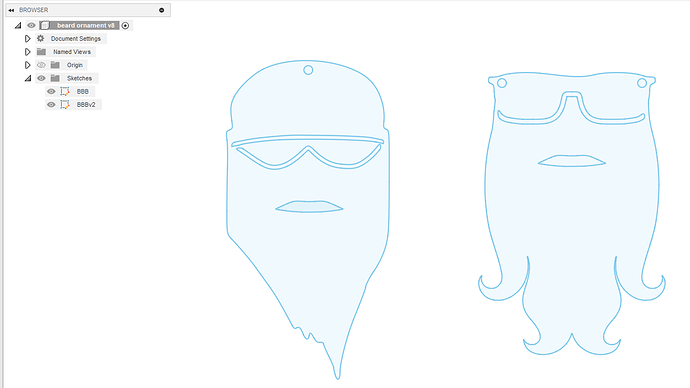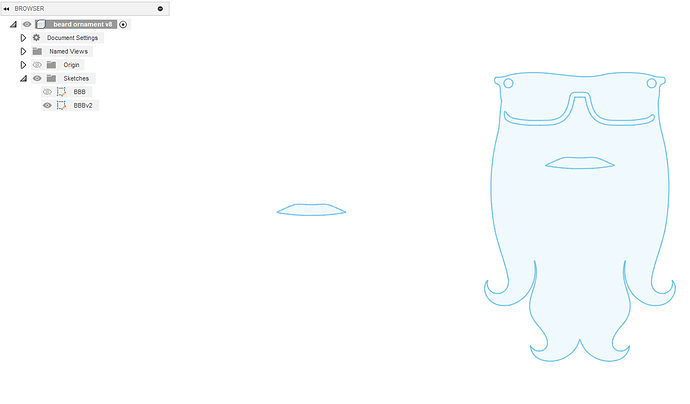One project, 2 sketches within that project…how can I copy something from one sketch and make it part of the other sketch? I.e. copying the mouth from one and want it to be part of the other profile…if that makes sense. Limited experience working with bodies, but if this were AutoCad, it would be designation by layers.
Use the move command. Select whatever you want. Check the box “Create Copy”
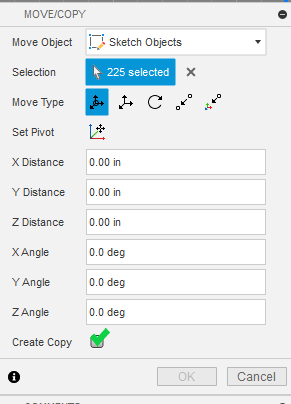
Got it. That it what I did initially, now if I hide the view of one sketch, it is still associated with the other. How can I associate all items for one face (BBB) and all items with the other sketch (BBBv2)? Is this something I need to do with “bodies?”
You may also use CTRL C COPY and CTRL V PASTE (or Right Mouse Click ) with sketch geometry to paste between different sketches.
This also works with bodies or components
Once you get it extruded are you have all bodies, you can select all of them and then type S for search and then type combine then select the combined option and that will merge them all into one
You may consider each new sketch as a layer
Ok, so going further, if in AutoCad, I could select items then designate the layer they should be on…how can I make that happen in Fusion. When I copy the mouth for example, it wants to keep it associated with just the one profile.
Fusion Is Parametric so time (history) is a factor .
You only can copy from a past sketch to a future sketch in the timeline .
Profile? Fusion does have its own use of these words. A profile is the area within a closed contour. You must mean Sketch?
Post your F3D, I’ll do a quick walk through and show you a couple key points with your own design
Great, thank you for always taking the time…frequent flyer here!
beard ornament v9.f3d (349.5 KB)
That was too easy, thank you for the clarification!