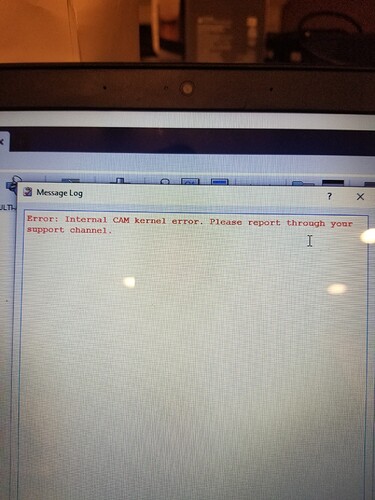I am finding it annoying that when i have more than a handful of contours (complex art piece) that selecting contours seem to almost crash the app. i upgraded my laptop thinking that was the issue, but it clearly the system. Is this common? Should i find a better network connection? What else can i do? At this point i’m getting pretty frustrated.
Depending on which PC I am on it sometimes seams to lag but not much of an issue really here.
Its definitely not the computer. 1tb ssd drive, 16 g ram, just did full OS reset. Getting this error.
Same error here,
Is it possible that somethings going on with the software? Maybe an update that’s not working correctly or something? I’m not a computer guy, so wondering
Thats what I was thinking but some of the chatter in the bottom of the other thread talked about isolating the cause of what is triggering it. If you can do that you can then come up with the work around for the cut triggering the error.
Agreed it is likely a software upgrade that is suddenly triggering this as we would have had someone here trigger the " Internal Cam kernel error" long ago if it was not something new. In most cases we are all doing the same mistakes as we learn our way but that error is new and interesting.
Last night on a couple of parts, things almost seemed to be back to normal, and I was even using the old tools I created with the .05 kerf. I didn’t do anything different on my end