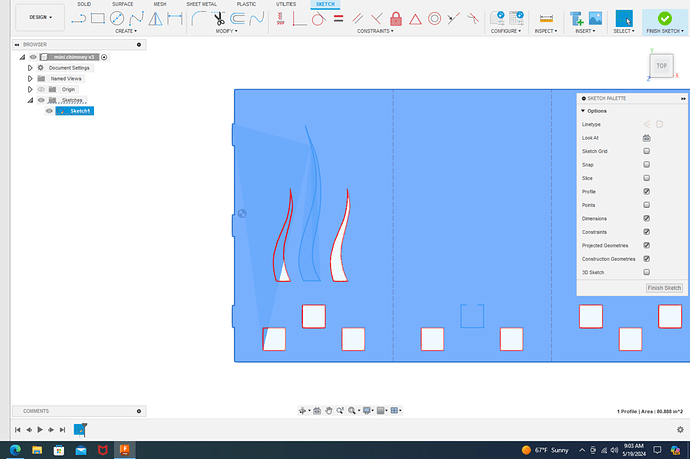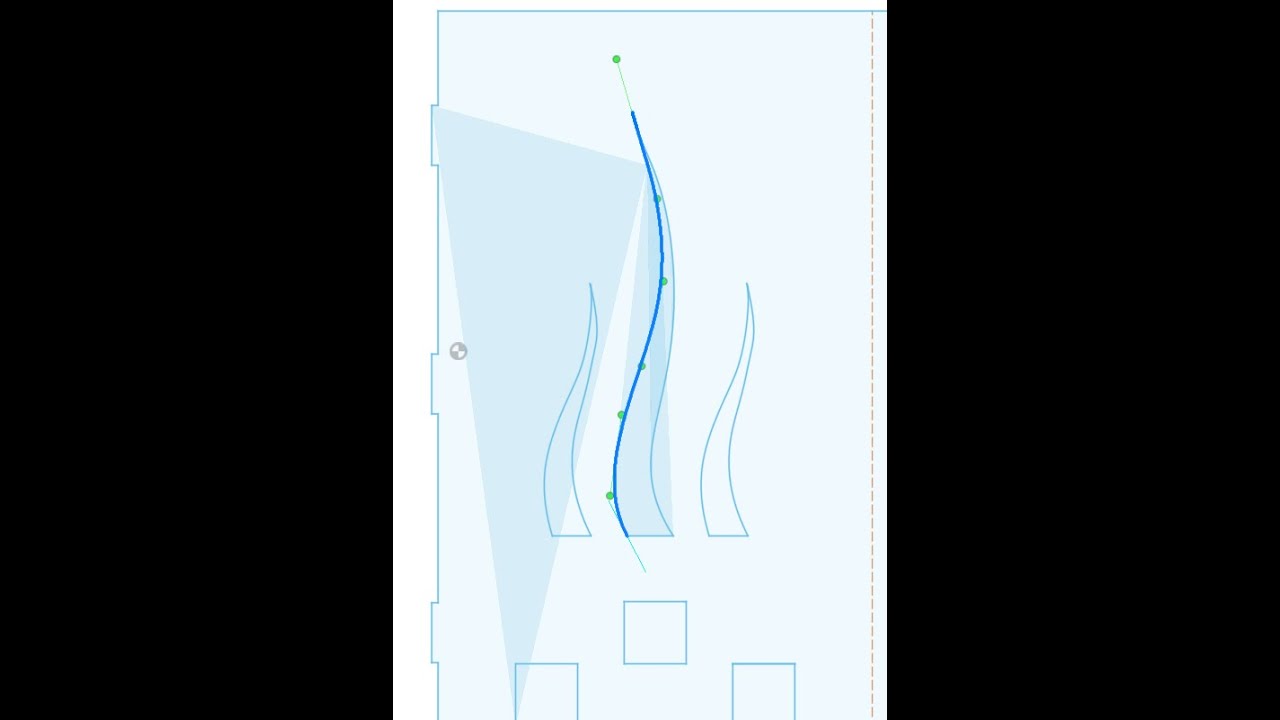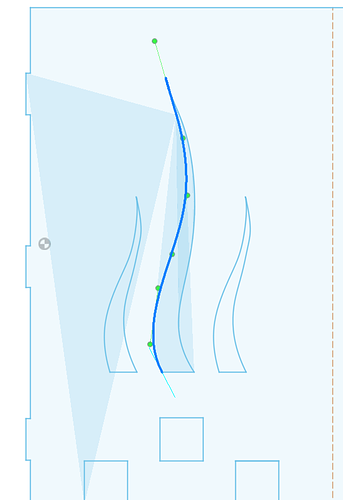After moving this flame pattern (constraints removed), I had a couple of things appear. What do the red lines mean and what are the darker blue highlighted areas?
A red line mean a shape with a inside opening.
The blue triangles mays be created when sketch geometry is moved non planer ( 3d sketch ) to the other geometry being referenced.
Post you F3D and I can confirm
mini chimney v4.f3d (72.4 KB)
I see, it is the way the splines intersect with a point and no trim done.
I am going to do a really quick stream to go over this in more detail…
Give me 5 minutes to set up
file from video
mini chimney v4 tin mod.f3d (140.6 KB)
the issue is wit the spline
Once again…very informative. Using AutoCad on a daily basis, the hot key “ex” is extend, and in fusion “e” is extrude. So I simply copied and rotated the flame line in question, and at some point, probably hit “e…” to extend a line and it went into extrude mode…maybe throwing off the axis location??? A rather simple fix, but I want to know the why…so thank you!