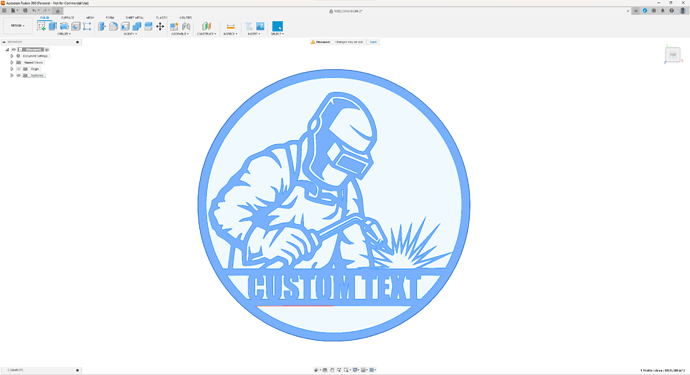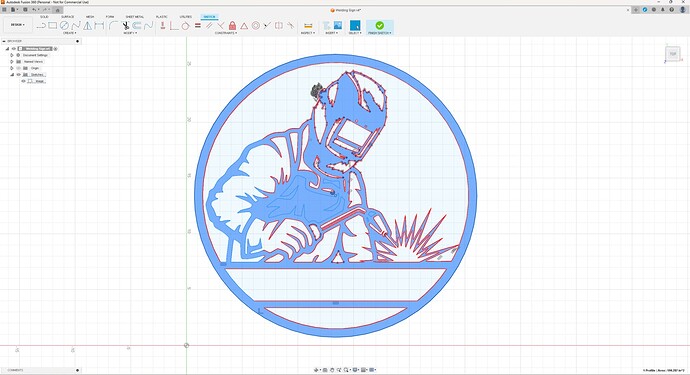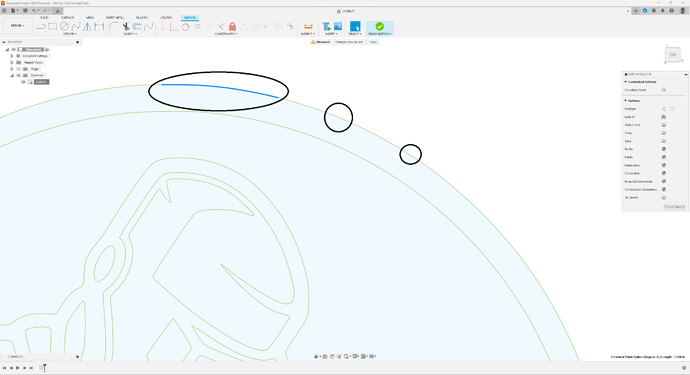Haha, that’s a circuitous compliment to @Bigdaddy2166 because I took his recommendation on the Beelink unit!
Dang, never ran into that but I definitely get the ‘tons of nodes’ issue as I just downloaded this from Fireshare; it’s in SVG but converting to DXF created several thousands ![]()
I was born in the mid 80s so I never used a welding hood like shown; had to change it up to something I use myself…
(not finished)
The circle alone was maybe 5-6,000 nodes as it didn’t just create a large circle but instead thousands of miniature lines connecting to one another
I still have a few articles of clothing that still fit from the mid 80’s! Mostly hats ![]()
Yep, the conversion programs seem to add weight to the drawings, for sure. I would need to modify that image to have the welding torch in one hand and the grinder in the other. ![]()
You mean we’re not all professional welders here? ![]()
Why did you convert it to DXF? That seems counter productive to me.
SVG didn’t open in Fusion? Or maybe I tried opening it wrong but I didn’t see support for it.
Open or start a new sketch. Then upper right corner, Insert->Insert SVG into current Sketch. Easy peasy, scale as you wish and no extra nodes.
By the way, since Fusion’s authors didn’t really understand SVG units, you need to scale the imported SVG to get the correct sizing:
Goes to show how little I use the insert function (just used it for a canvas). Never paid attention to inserting SVG’s mainly cause this is the first SVG file I’ve ever used/downloaded.
I don’t like artsy stuff but thanks Tom for bringing that up!
These defects normal? Anyway I digress, hope the author learns a lot from all our banter ![]()
Without knowing HOW the artwork was generated and knowing enough about the math behind SVG, it’s most likely from the tool/person generating the artwork rather than the a ‘defect’ in the SVG format.
Is that blue line an EXTRA line?
Makes sense.
And no, I deleted it and it disappeared. No overlaps or extras.
Fortunately it was an easy one to just delete everything selected all the way around and inserting two replacement circles within seconds.
In my experience it is normal for files downloaded from fireshare to need some work to get them to cut. I always assumed it was a flaw in the original design. But now I wonder ![]()
That should be the Fusion 360 splash screen. I can’t count the number of times that weird F360 behavior wasn’t fixed when tried on a beast of a machine.
A really good gaming computer should be the minimum PC to run F360. And a fully loaded monster machine would not be overkill. Max out processor, RAM, SSDs and a high-end graphics GPU and you’ll avoid just about all of the non-user error problems.
I’ll add Fast Network. Fusion does not start up well if you have a slow network, especially if they’re doing one of their bi-daily full updates. DAMHIKT!
Computer parts have become really affordable, especially RAM, SSD’s (M.2’s) and good processors with multiple cores.
I run Arch for everything… , i’m allergic to windows, seems conaining ot in a virtual box helps. keeps me from breaking out into hives when i absolutely have to use it… lol
Here’s what I’m using
Beelink New 11 Generation Intel N5095 4 core 2.9GHZ Processor, Mini PC Windows 11 Pro, 8G DDR4/256G SSD Mini Desktop Computer - amazon
Keychron K2 75% Layout Bluetooth Wireless Mechanical Gaming Keyboard with Gateron G Pro Brown Switch - amazon
Asus VT229H 21.5" 1080p GA-HDMI-USB Touchscreen LED LCD Monitor - ebay
Build video
Had a grounding issue - solved here