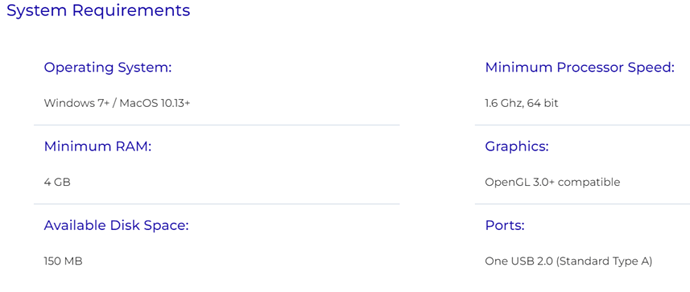BIEGZZ
August 29, 2022, 3:39pm
1
What are the requirements of the computer for a crossfire pro?
JDE
August 29, 2022, 3:55pm
2
Computer needs to run FireControl
FireControl
2 Likes
Any computer that runs Windows 7 10 or 11.
Fire control uses absolutely no resources.
If you want to start doing some drafting and design on your computer now that’s a different animal.
@BIEGZZ welcome to the forums
2 Likes
BIEGZZ
August 29, 2022, 4:38pm
4
What about for fusion 360?
TomWS
August 29, 2022, 4:54pm
5
@BIEGZZ welcome to the forum.
With one addition, graphics adapter needs to support Open GL. Older PCs might not…
TomWS
August 29, 2022, 4:59pm
7
That is a totally different kettle of fish! Autodesk Website has those requirements. Add ‘good network’ speeds to their list.
A lot of people here use a junky old computer for running the Plasma Cutter and do the design on a higher performance system away from the metal dust and water splash you’ll get from the table.
1 Like
What are the System requirements for Autodesk Fusion 360? Ready to get started? Buy now. Download a free trial. How to register for a start-up, hobbyist, or student license for Fusion 360. System requirements are updated every release and posted in...
Myself I would want at least 16 gigs of RAM. Look for a mid-range cheap gaming system.
1 Like
I did a lot of the legwork recently on this subject.
You can see it here.
Hey All,
Doing some keyword searches in these forums to find advice on a PC or Laptop setup that will run on CrossFire PRO with the Fusion360 software… but all the threads are at least 1-2 years old so the specific details about CPU / Graphics cards / Manufacturer Models are pretty obsolete now.
Are there any new users who just picked up new machine recently that would be willing to share details…? Ideally, it would be great to hear about specific make/models that get the job done right off t…
-TM