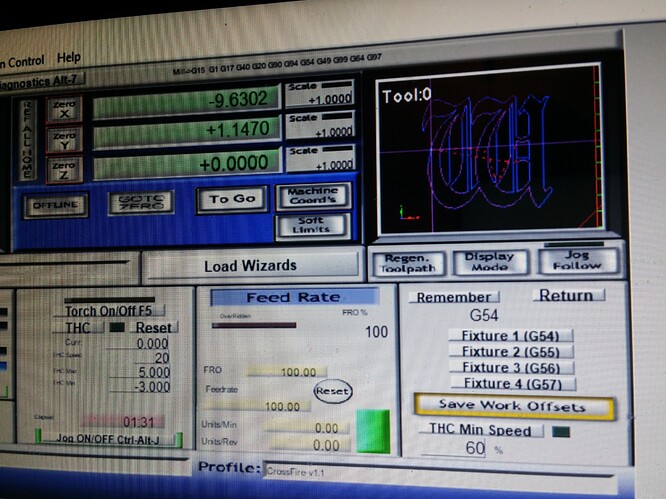Hey guys,
So im on back order for a month on my crossfire and im playing along doing some practice files from dxf to fusion to .tap. Is there a way to have a dummy RNR in place so I can see if my settings and designs are working and its going to cut mode. Was hoping to be able to watch mach 3 simulator window and confirm if the patterns etc are right… thanks !
I’m never had Mach 3 do anything different than what the cam simulator in Fusion showed. That’s your best bet
The best option is to actually skip the step where you install the motion control plugin. As long as you have the CrossFire configuration file in the proper Mach3 folder, then everything will function properly even without your computer connected to the electronics box of the machine.
Thanks for the input, simulator in fusion works perfectly. I will give mach3 a shot just so I can get familiar with the panel. Doing all this to learn as much as I can before getting the machine.
The folks that have hit the ground running as soon as they get their machines typically spent many hours learning all of the software beforehand. You are making a wise choice!
Good advice. No matter what CNC tool you use, most of your time will be spent in the design tools.
For folks who know other design software like Adobe Illustrator, Core Draw or Inkscape, they may want to use F360 for the toolpathing (CAM) setup but continue to use the design tool they’re comfortable with. They can save the file out of those packages in a format that F360 will accept as an “insert” - either DXF or SVG. Then just switch to CAM and do the toolpathing setup and post-processor to create the tap file for Mach 3.
If you know other design tools, you don’t have to learn F360 design which can be daunting.
I’m very familiar with Ai ps and a program called Flexible from vinyl works that i do. Will f360 recognize measurements done within the other software or will I have to rescale inside Fusion? Thought I tried a monogram in 360 that I imported as a vector and it didn’t recognize the units and so that’s how I started ended up continuing on with design.
Depends on how you save the file from AI (or any other app for that matter). You have to be consistent with units when saving and when inserting the file.
Turn off “responsive” when you save in AI - that creates a scale-less file that changes when imported into other applications. That’s a common problem with AI files when they’re imported into other applications.