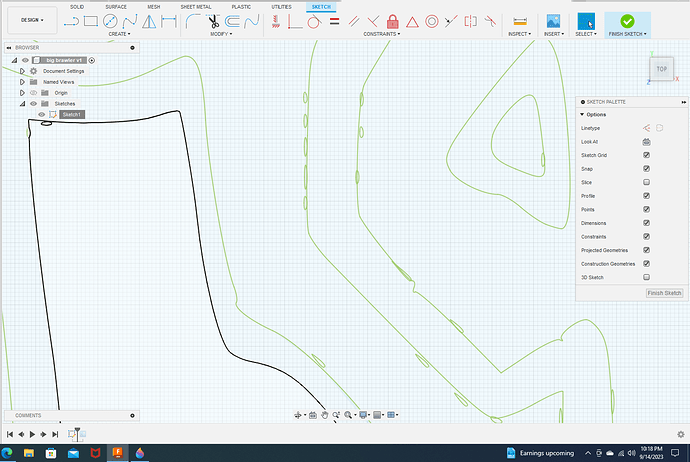I see many posts speaking of cleaning up lines on svg files imported into Fusion, but what are all of these circular things in this file, there are a ton of them? This file started out as a jpeg, then I converted to svg in Inkscape.
Try using Convertio to go from JPEG to SVG and see how it turns out:
100% improvement. Thank you!
Adding to your convertio solutions, just a heads up for the future.
As a general rule jpeg is a crappy format for turning into vectors. Due to the compression algorithm used to make them small, there are often a lot of little artifacts that get included - kind of like specs of light on a photo. A png file is always preferred if it’s an option. It’s “lossless” so it doesn’t undergo the kind of noisy compression that jpgs get.
I actually made an account to this site literally knowing nothing of what it is. Just joined to say thanks for this useful post. I was using fusion 360 to make a gift for someone and literally took 4 days (not continuously) to get to where I consider extremely far away due to the cleanup I needed. I imported a PNG of a map of the world and took days cleaning up the print. Today I realized that I can’t ever finish cleaning it up as some of the islands were somehow extended across the map making them impossible to extrude. There was also the thousands of blobs and circles that I had to clean up. Along with the double and tripple circles around the land masses, I was close to giving up. I found this post and made a clean 3d printable STL file in 30 minutes. JUST 30 MINUTES after using the SVG conver listed on this site. Thank you very much.
Welcome to the forum and there are a lot of good bits of information on here.
Since you mention the map of the world, I previously posted a project on Fireshare you might like:
I have cut this in 18 and 16 gauge.
Compass Rose with Map Cut File | FireShare | Langmuir Systems