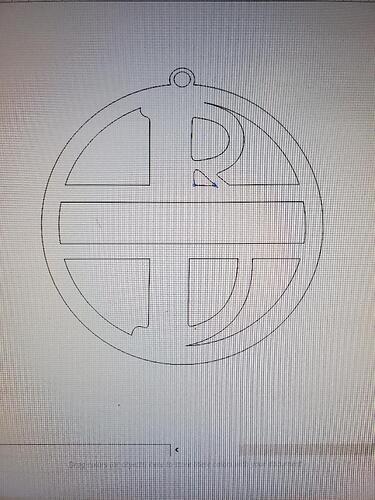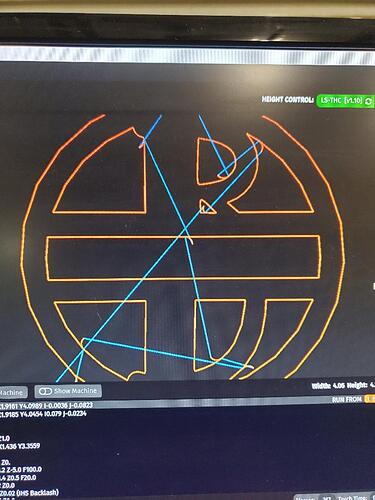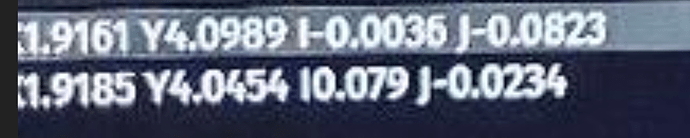We were trying to layout some circles to cut,laid it out on SheetCam,it was a perfect,smooth circle,Moved it to FireControl,and the layout has jagged steps all the way around instead of being smooth. Any ideas?
I read in one of the groups that it is the visualizer only. Perhaps, to get response time down, the resolution is lowered. They cut fine
It cut just like the image,thats why I asked.
Only way it shows and cuts a jagged circle should be if you opened up an imperfect circle in Sheetcam and just didn’t zoom in far enough to see the steps. If Sheetcam saw a circle it’s not going to program steps into it, it’ll make a simple G03 move for the cut.
How did you generate your circle? Was it a cad program, or some other method?
We created the circle in SheetCam,even zoomed it out to the size of the screen,and it was smooth and round,transfered to Fire Control,and its jagged. Even a pre-made file we found,did same thing.
Its not making a jagged cut, right? It just looks that way in the visualizer because of the way Firecontrol processes the image.
Cutting jagged as well,thats why im asking if its common
Is anything else cutting badly besides circles? Like squares or rectangles? Sounds like you’re losing motion control - either steps or loose coupler but that would show on other cuts as well.
Squares,etc…are fine. We cut a racecar from a file I had,and the tires were jagged,my kid checked the file,it was round, I told him to cut a circle,see what it does,he went back into SheetCam,made a circle,transfered it to FireControl,and it became jagged.
Please post the program and we will take a look. The program should cut as programmed even if the visualizer converts circles into segments.
I’m sure the circle was imported into SheetCam. Which drawing software was used to draw the circle? Was it CorelDraw by chance?
Does anyone know if this issue was solved? All of a sudden the same thing happened to me. The design was done in Corel Draw, exported as a dxf file, uploaded in sheetcam and when it was loaded in FireControl it distorted the edges. Not sure what happened or how to fix. Here are 3 pics. CorelDraw (round edges), SheetCam (round edges), and FireControl (distorted/jagged edges). Any suggestions?
Thanks
Gary
It should still cut fine sometimes the visualizer and fire control will facet curved surfaces. Fire control will still cut it as arcs.
It will cut fine. As Tin said, the Firecontrol visualizer renders large arcs as line segments instead of true arcs.
TinWhisperer. Thanks for the response. I must admit that you’re talking above my head. Is this something I can change or is there a setting that I need to change. The only thing I can think of is we had a power failure over the weekend so could that have changed something? This has never happened before. Thanks Gary
Strange. This has just recently happened. From a distance you may not be able to notice the difference but if you look closely (maybe not with the photos) and touch it you can feel the difference. You can tell it isn’t a perfect circle. Not sure what if do, if anything. Thanks Gary
There is no problem. it will cut as you designed it . the visualizer view is the only thing effected.
@gcjuby post the DXF file or SVG
and the *.tap file
If there is an issue with G-code does that mean I have an issue with sheetcam? Thanks Gary