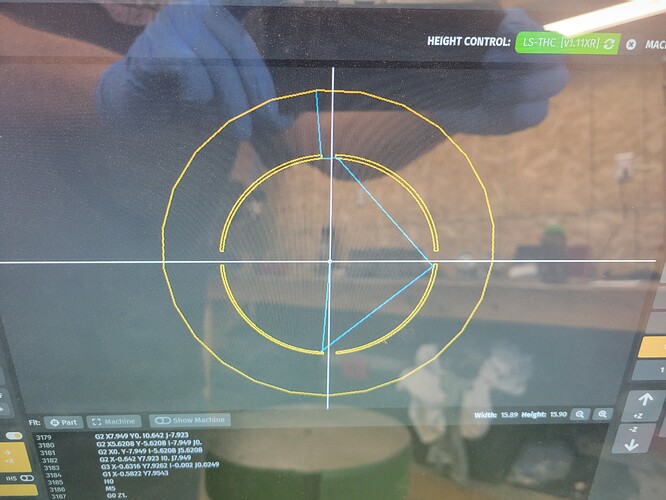This circle was generated in fusion360 and looks just fine, why is it showing like this in firecontrol?
One of the reasons why I call it Frustration360 

I had the same thing happen with the visualizer yesterday with a 5 inch diameter circle (I’m using the new 21.1.4 beta). First time I’ve done some cutting in a while. Although the on screen version was like that the piece cut just fine.
ConFusion 360…
FireControl is doing some graphical optimization to reduce overhead. If the nodes arent in your program, it will cut a as a true circle despite what is shown in the visualizaer.
Just for any future people reading this topic.
This faceted circle experienced in fire control has nothing to do with fusion 360.
Like the langmuir post above it’s all about how fire control interprets the g code for the visualizer and does not affect the cut in any way.
TRUE…
I once thought i had problems with Firecontrol…but once I got more into my design I found it was a small node in the middle of nowhere that was causing my issues.
there are some basic safeguards in both Fusion and sheetcam that help you find these issues…