Hello I am frustrated with the grid on fusion 360 when designing things, currently there are 5 squares per grid section, I suppose to correlate with mm and cm, but my mind works in fractional inch, is there any way to change it so there are 4 squares per grid section?
Click on the bottom menu: (Grid Settings)
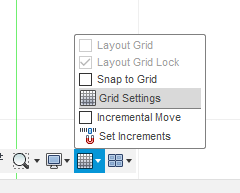
Now set to “fixed” and it lets you make choices:
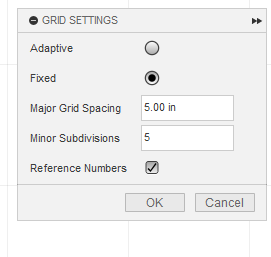
You can change them to whatever suits you:
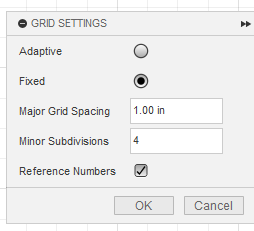
Edit: BUT…it will not allow the ‘adaptive’ change the grid as you zoom out; you need to pick the “Fixed” option. If you pick 4 subdivision for every inch, it will continue this pattern even if your view is 100 feet.
ah I see thanks for the reply, so there’s no way to make it adaptive with imperial increments?
I tried and could not make it happen. Since your query, I left those changes on my system and if the object is less than 8 feet, it works pretty well. If you get up in the higher numbers past 10 feet, you could always open up the menu and pick “adaptive” again. It will keep your choices in “Fixed”, so you won’t need to re-enter the Major and Minor spacing divisions.
But you are right, minor divisions of 5 does not really work well with feet, especially if you are snapping to the grid.
Most of us are putting in our dimensions rather than snapping to the grid lines so I would not want my drawing to be off 1/4 of an inch just because I did not want to verify the actual dimension. I usually use the grid lines to help me know that my line is orthogonal.
If we had gone metric back in the day things would be much better.
Agree especially in tools as it sucks to have to buy two sets - one in metric one in imperial.
However, for some it also seems way too much of a “problem” in CAD especially if you are from the metric world and I don’t get that because .1 .2 .3 .4 etc in inches are as simple as using 1 2 3 4 etc in mm. I very seldom use 3/8, 5/16 I just design to the tenth.
Of course they are different lengths but CAD programs and the design effort really doesn’t know size.