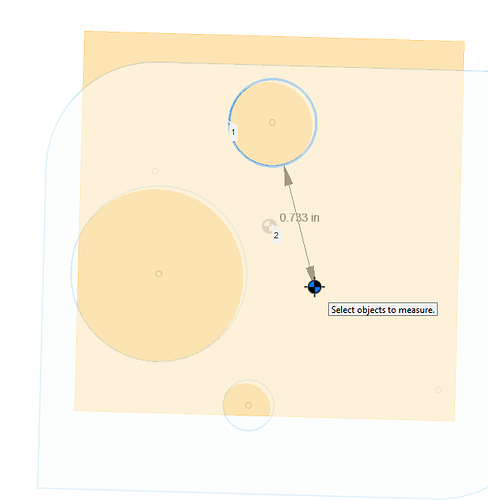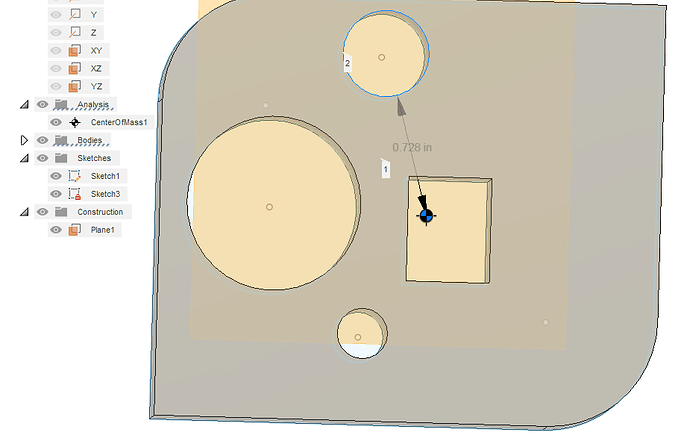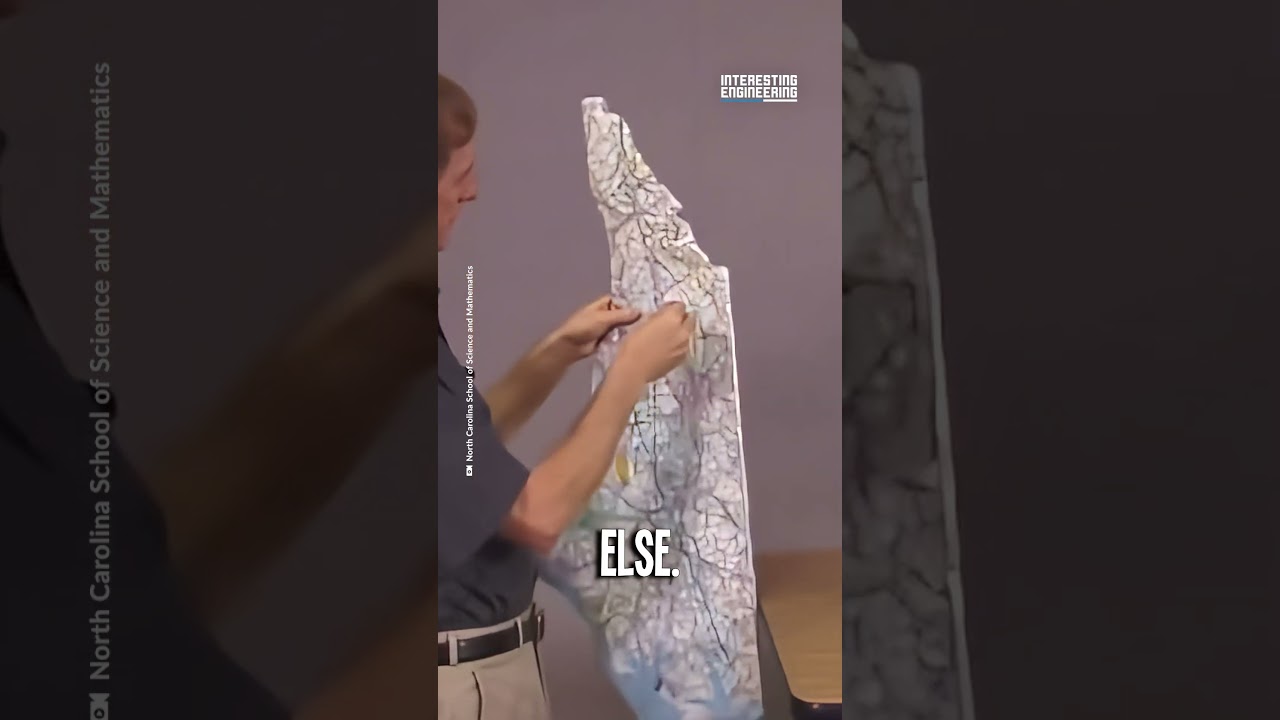I have been studying this issue because of all the detailed specificity that exists within Fusion 360, “Center of Mass” appears to be a “point” that is treated as a thought rather than a tangible point. You will not be able to “touch” or snap to it with any sketch tool even if you create a sketch plane right where the Center of Mass inhabits. Once you create a sketch plane where “Center of mass” resides, this ‘center of mass’ symbol is visible even when the body is not.
In this example, the Center of Mass is within the body:
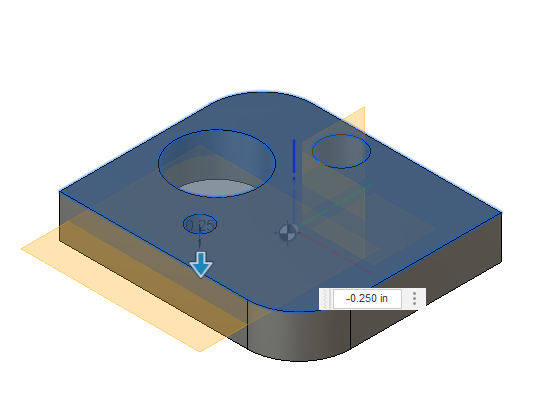
But if the Center of Mass is in an open space, it can be 'touched/snapped-to" only with one command: “measure.” Here you can see that the Center of Mass turns blue to show it was actually selected and this is with the bodies turned off:
Note: The only way you will see the Center of mass visible when the bodies are turned off, is to create a sketch plane on the same plane that the Center of mass is living.
And you can select this Center of Mass only with the “measure” tool and only if there is no body in its way.
Now to add to this lack of true dimensional accuracy, this dimension pictured above, is only measuring from the Center of mass to the edge of the hole in another plane and not the wall of the hole.
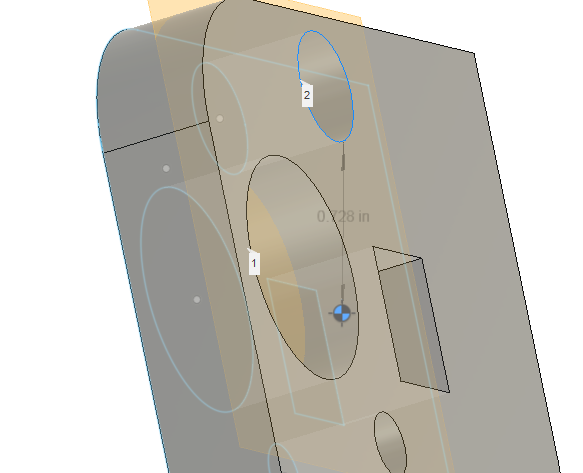
Fusion will not allow you to measure from the wall of the hole to the Center of Mass.
Conclusion: I just found this to be interesting for a program to be so dynamically specific in all other aspects of a drawing but this one point appears to be treated differently.
Am I missing something? Comments welcomed!