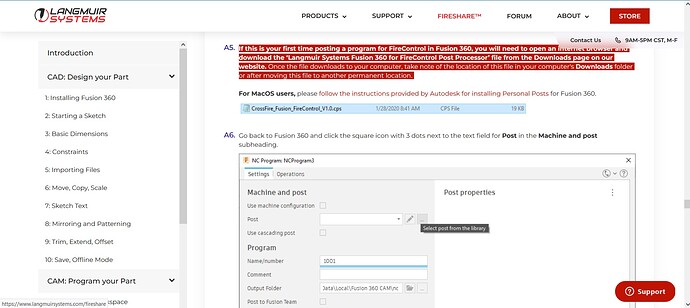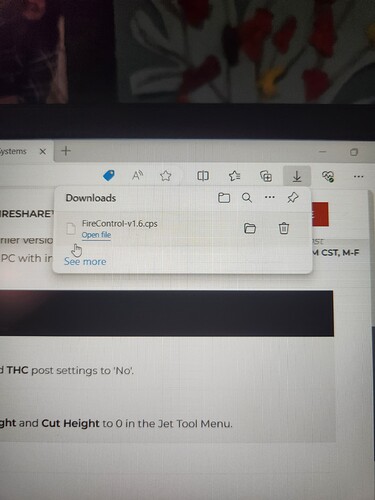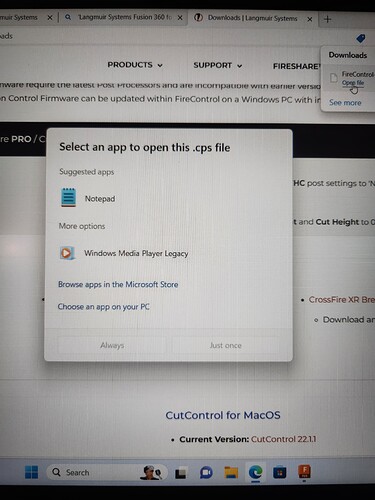brand new machine just set it up and i feel like im missing an important step when i go to download the Fusion 360 Post (v1.0) it is just opens up into a file in the notepad on my windows system. i have down loaded the fusion 360, fire control, and the cut control. i have the piece created tool path done, but when i go to convert it to a G code it is asking me to select a POST from my library and i have nothing available HELP PLEASE
Have you followed the steps in this tutorial?
https://www.langmuirsystems.com/software/fusion
If this is your first time posting a program for FireControl in Fusion 360, you will need to open an internet browser and download the ‘Langmuir Systems Fusion 360 for FireControl Post Processor’ file from the Downloads page on our website. Once the file downloads to your computer, take note of the location of this file in your computer’s Downloads folder or after moving this file to another permanent location.
About 2/3 the way down the tutorial page.
Yes ive watched the videos multiple times thinking i have missed something. This is what im coming up with
Probably. ![]()
Read the second sentence in A5. That has useful information. Then read A6 and use the information you got from the second sentence in A5.
Do NOT ‘Open’ the file. You download it to your computer (following instructions in A5) and then install it into Fusion, following instructions in A6.
You don’t open the file.
It is a library.
You import the library, via Fusion Library manager, in your local directory.
Yes thank u all very much. Very helpful. Once i actually thought about what it said.