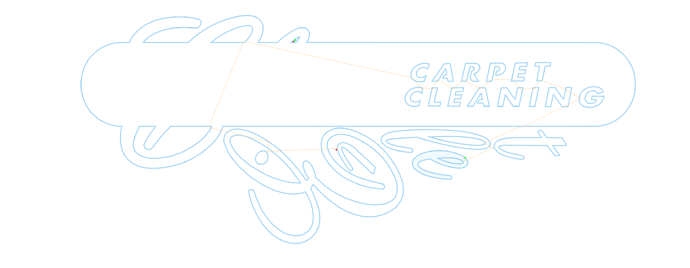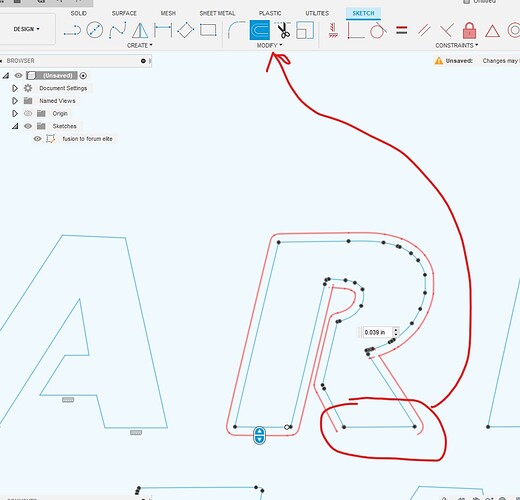hey yall i was just seeing if someone could help me figure out why i cannot extrude this drawing. i have it finished in sheetcam, it is ready to cut but i just wanted to put a rendering together as a finished representation of what it will look like in fusion
fusion to forum elite.dxf (330.7 KB)
I will give it a try on the live stream 1:45 pm mst
The second video solves the extrusion issue.
This first video wanders around.
Tough DXF
Foum example Carpet cleaning.f3d (328.0 KB)
Edit oh but I missed the point of needing to do a rending… I ll hop back on.
Fixed the drawing using the project tool in this second video
i must say, what you do here is so generous. watching now. thank you.
so this drawing is was done in inkscape. i have been using and learning inkscape, fusion and sheetcam for the past 4 months or so. i do feel like i have been learning it at a pretty accelerated pace, but sometimes it i just hit a wall. In inkscape, the drawing was crisp and i deleted as many unnecessary nodes as possible without spending hours contouring it. I then saved it as an lwpolyline dxf and then uploaded it to fusion. this has been the only way i can find to save inkscape files without getting glitchy nodes on the table. i am still working on getting fusion to do what you did. i will get it tomorrow. with that being said, do you see any flaw in my method? are there too many lines? there is 845 lines, would you consider that off or strange?. i dont want to be ok at the software, i really want to get proficient at it. this will take time. thanks again for the great tutorial, they have taught me a lot of knowledge. having you take the time to break this down is so damn cool.
I agree what Tin does for this group is really over the top!
I’m still fairly new and work only in Fusion. I had opened the file before Tinwhisperer arrived, but I quickly gave up trying to repair as I am not nearly as fast/skilled as him.
If I had made your sign and used the “Create Text” option to create the “CARPET CLEANING” and then drawn the rest with individual lines, that 845 does seems kind of high.
For you “Elite”, a lot of those letters could have been minimized line wise by using the 3 point and tangent arc features in F360.
I am not at all being critical, just trying to answer your question. That sign is really nice, simple, and elegant.
If you need to Move the lettering…highlight and click “M” which is hot key for move. you can move one at a time and rotate into position. GL
so please correct me if this sounds wacky. i made the image by using inkscape. i took the logo that was given to me, trimmed it up rescaled it and eventyally made a bitmap copy of the image. i could not find a similar font so i had the customer take a quality photo of his logo on his van and i imported that and made a bitmap copy and then changed traced bitmap so it was black with the letters cut out ect ect to make it work. i then made all the peices one back plate and did a similar process with the ELITE portion. for some reason i thought that the trace bitmap would make it all one peice. the only reason i put it in fusion was to get a drawing for the customer. thank for the help!