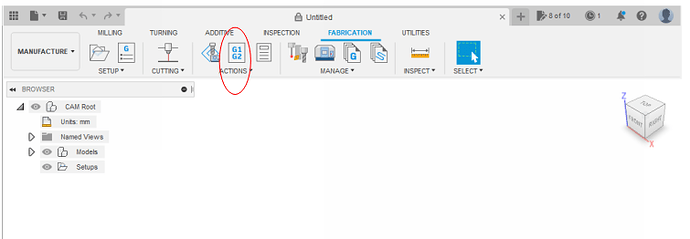i am not sure how to access a completed file for cutting
Welcome to the community.
You could go to fireshare and there is some files available there.
I think I may be struggling with the post process as I am unable to open my file(or even find) from the controller.
Normally on fireshare files come as a zip document.
A zip document is a compressed version of the files.
You will have to click right on the zip folder and extracted to a file location that you’ll be able to find again.
Now and fire control go to upload file and navigate to the folder you extracted the zip file to.
Now in that folder you’ll be looking for a NC or a TAP file which are the G-Code instructions for fire control.
Select it and now fire control should be ready to cut.
If you’re creating your own files then you’ll require either Fusion 360 or sheet cam with the appropriate post processor referenced for either.
Have you cut anything on your machine yet?
That worked ok for those files. I am still unable to cut the files I created on Fusion 360. I have been through those tutorials a few times and am still unable to find my completed cut files
Are you saving the g codes?
If so where as in folder wise are you saving?
When you upload to fire control find that folder they should be there.
When you open your folder, you are sending your post processed files to are the files there? What is the file extension?
I was saving to a folder on my laptop. Same laptop I use for fire control. When I go to upload file it is not in there. I am doing something wrong with saving maybe? What do I do after I complete programming tool path?
No…I wasn’t too sure. I will now( as soon as I get back to the shop). I’ll let you know if that was my problem… ![]()