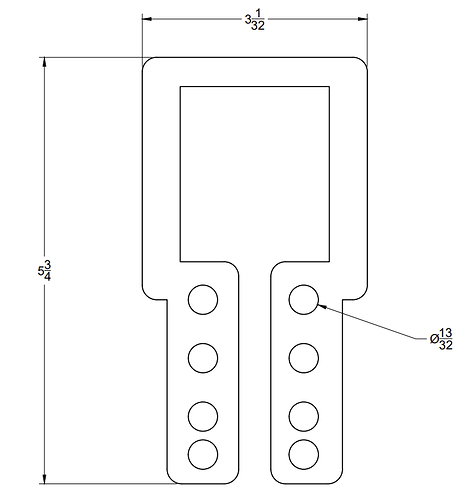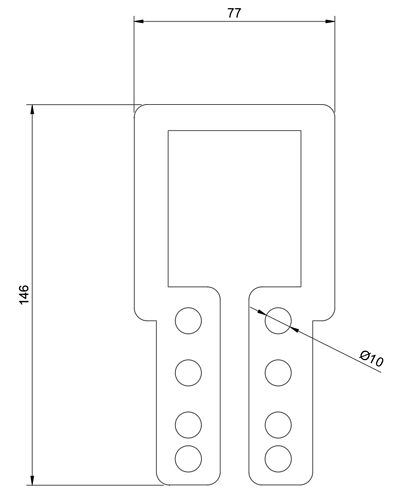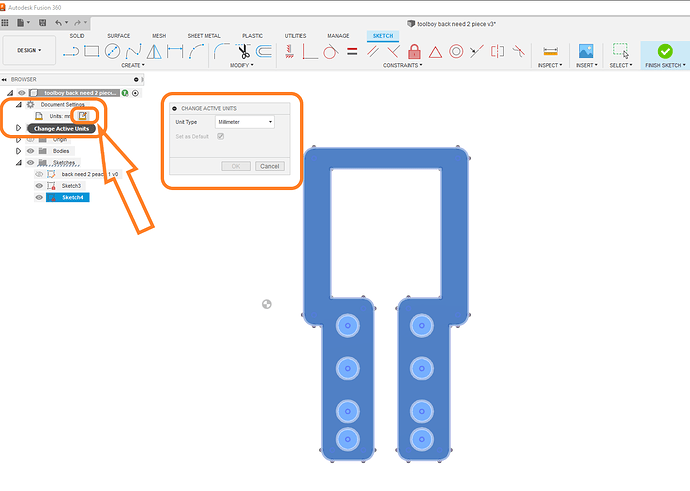A client is trying to send me a DXF file he did in Fusion by way of “cool file viewer”…and when I open it in sheetcam I would like to verify the size…
when I import the DXF into sheetcam as metric, which he said he drew them in it comes out around 1/2" wide…
when I open it with inches…it is way to large…
or the other problem I am having is the file seems to freeze up when opening in AUTOCAD
Welcome back.
I don’t know about your scaling woes.
Welcome back, @toolboy! When the DXF is exported from Fusion 360, I believe there are options on which version DXF is to be used. I think R12 is commonly accepted, but not sure. Alternative is to have them export an SVG but Fusion might have different DPI choices in this case. I use too many tools. I’m shut down for the evening, but if you PM me something I’ll take a look at it tomorrow morning ET.
Do you know what size it’s supposed to be?
so I have found a little more…how does one save a drawing from fusion360 into DXF…and when you do is there a setting that might mess with the units?
it is to be 77mm wide…but it comes into AUTOCAD as 7.7 inches
back need 2 peace 1 v0.dxf (86.2 KB)
can some one look at this and tell me if they get inches or Centimeters…and what size it is…
Everytime I open it in sheetcam it come in about 1/2" wide…
This is the size when I open it in Fusion 360
Here is a copy re exported from fusion 360
I believe there maybe a pluggin for DXF export options.
normally It defaults which ever setting you are using in fusion at the time of export.
Are your default units inches? 3 1/32" sounds like 77mm to me.
I work in inches in fusion
Flip this design to mm, easy to do (I’ve been told by a master)
Man how I have missed the Tinwhisperer…and his talents
Wait! I was the one to clue him into switching to Metric!
You’re just kissing up to him so you have access to the manuals, aren’t you?
Well, I can’t blame you for that. ![]()
i love observing you guys give each other grief…when nothing to view on tv…just tune into wherever the hot topic on Langmuir forums is for the evening!!
i think you already have your answer…but when I insert it into fusion…it comes in as metric selected for the import measuring system and of course has the dimensions that Tinwhisperer showed.
Fusion has a tendency to use centimetres when in metric mode. When you import the drawing into SheetCam try using a scale factor of 1:10.
If you want to measure in SheetCam, right-click and select ‘Measure’. Click on the first point then point at the second.
Thank you Les…always outstanding as usual…is there a way to switch between imperial and metric?
You can when you load file. It prompts you to choose.
Oh sorry did you mean as a whole?