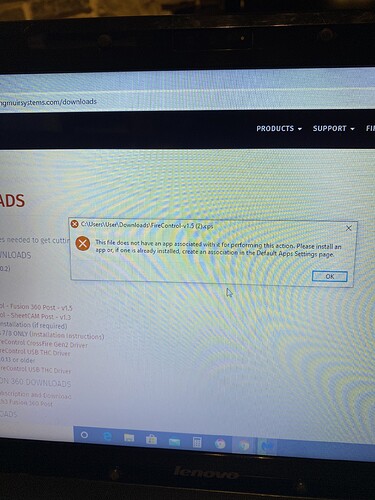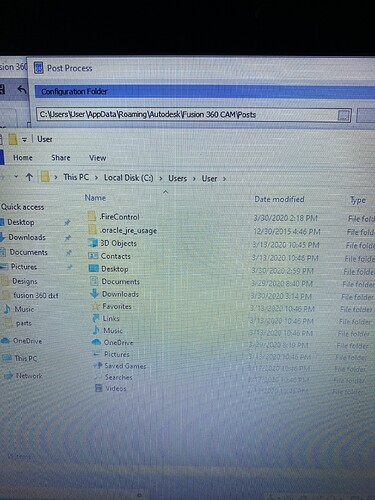I’m trying to download the fusion 360 post processor but I get an error code everytime it tries to download. Anyone know what’s going on?
Which browser? It looks like it’s trying to execute the file not just download. Check your downloads folder to see if it’s already downloaded. Otherwise right-click on link and select “save link as” and it should download. You’ll want to move it to your Posts folder after you download it.
That was google chrome. I tried internet explorer and Firefox. Same thing. Not seeing it in my downloads.
Did the right-click save link work? It’s downloaded 3 times based on your picture - the (2) means it came down with the default name, downloaded the next time you tried and was named with the (1) suffix and then you did it again as the (2) suffix.
I can attach it to a PM if that works for you.
Such a smarty pants, what would we do without you?
Good job!
We don’t call him Professor Hatch for nothing!
I thought that was because he knows what temperature the duck eggs in the incubator should be.
Just not a duck guy  Chicks would be a different story.
Chicks would be a different story.
So now I’m trying to up load the downloaded link into the correct folder but I’m not seeing it in the correct menus it’s trying to get me to put it in
I don’t see a app data folder
OK Lance… I think you’ve got that folder "hidden’… Try going through the outline below and give it another try… I just copied this off the internet…
- Launch File Explorer in Windows 10. For that, Press WIN + E keyboard keys.
- In the toolbar switch to the View tab and under Show/Hide section tick mark the box for Show hidden files .
- In no seconds the hidden files and folder will appear in the same directory.
- But when you select to show hidden files, you will find some extra files and folders. This should allow you to locate the folder you are looking for.
Correct. You can unhide system folders or just type it into the entry box instead of trying to pick it from the directory/file search.
I figured it out. I copied the link in fusion and just pasted it in the search bar and it found it. At cut my first tab
 hopefully the process gets smoother the more I use it
hopefully the process gets smoother the more I use it