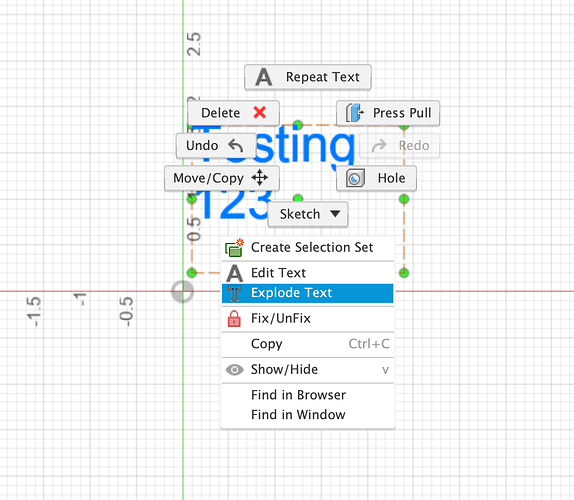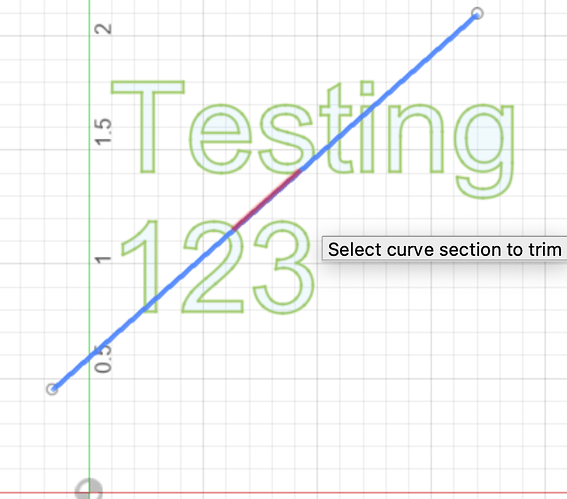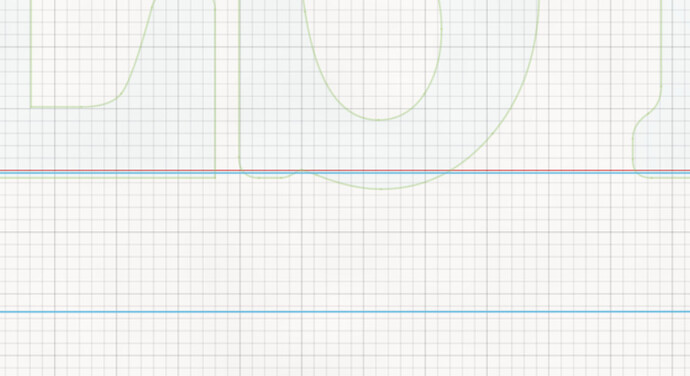Hello Forum
I am having difficulty trimming lines from different sketches. I have made some text saved it then later came back and put a boarder around it saved. Now I want to trim the intersecting lines and can not. I sellect a previous sketch to edit for example sketch 3 the sketch 4 and 5 dissapear. I am scared to continue thinking I am going to loose sketches 4 and 5. This might be two different issues I am lacking knowledge in. Please help!! Thank you for anyone’s time if you can help.
Hey there @Shovelhead. Welcome to the forum!! Not totally sure what you’re trying to do without seeing a screenshot of what you’ve got but after you put the text in the drawing have you exploded it to turn it into individual vector drawings?
Here’s some screenshots of what I mean
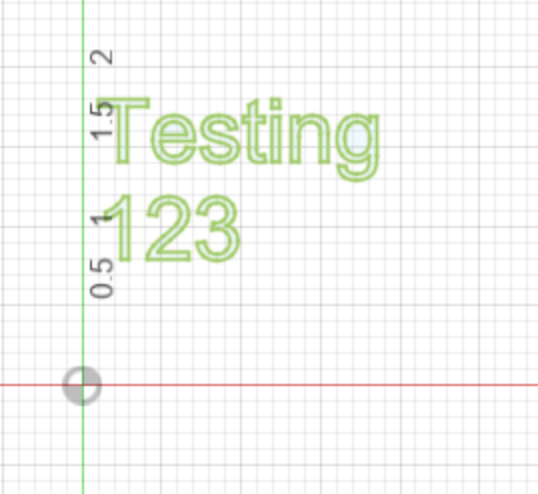
Hope this helps
Hello bobdobqb
I have a small snip of the drawing below. If I “edit sketch 3” the lines in 3 can be trimmed. But not any other lines in the drawing. if I “edit sketch 4” I can trim lines in that sketch only also. The trouble is I need all the lines to be in one sketch or everything in the drawing to be editable. Not sure if the pasting of my snip is going to work sorry…
Ahhh. I get it now. The sketches are essentially separate layers with no connection to each other. I usually work just in a single layer so I don’t have that happen. And for most of the arty type stuff I do I do my design work in Inkscape which works great and just import the SVG to Fusion for post processing.
I’m not sure if you can merge sketches in Fusion (somebody with a higher working Fusion knowledge feel free to chime in ![]() ) but I do know that you can copy an object from one sketch and paste it into another sketch which would then let you move it around or do whatever trimming you need to. Working in multiple sketches seems like a lot of work.
) but I do know that you can copy an object from one sketch and paste it into another sketch which would then let you move it around or do whatever trimming you need to. Working in multiple sketches seems like a lot of work.
If I need multiple layers like a standard background with interchangeable drop ins I just insert other SVG files into whatever background sketch I have up.
Hope this makes some sense.
Full disclosure I haven’t been deep into Fusion. I know there’s a lot more I could do with it.
Hello bobdoqb
I will try the copy and paste in a new sketch. I have been pulling my hair out trying to figure this out. I was working on a wedding present last month and the same thing happened. I was not able to finish the present. lets hope your suggestion will work on this or hopefully someone know the real easy fix to this in fusion. Thank you so much for your help and stating this is a difficult area for some people. Thank you for your time.
Why do you have so many sketches on the go?
The things that you have saved what are they saved as and how are you inserting them into the sketch?
Hello Fortifyfabworks
Thank you for replying. One other person has said why so many sketches? this was the problem to begin with This would be my fault. Lack of knowledge in using 360. When I am done for the day designing I think I reopen the drawing with new sketch. I think I should be “EDIT SKETCH” instead of opening new. can you verify this for me? Also when closing a sketch then reopen could please explain what you do or what I should be doing. One other person replied to save or correct the drawings I have is to copy and paste each sketch into one new design/sketch. This did work one the drawings/designs that I have in my computer. I have been correcting them for the past copy days which is the reason for slow reply to you. Thank you for any guidance that you can share. I am retired and self taught Fusion 360 and have designed some pretty cool things already but something so simple like the ( to many sketch) issue brought me to a stand still. Hope to hear from your soon. Thank you again for any help.
Hello bobdobqb
Thank you for your advice!!! the copy and paste worked for the designs that I was having issues with. I did have SEVERAL Sketchs in three of my designs and came to a stand still in continuing with them. I think when I close a design then reopen I am clicking “new sketch” which is my mistake on this issue. I think I should be “edit sketch” then continue with the design. Can you verify this and or share any advice you have. something so simple that I was doing wrong became very frustrating for me for several days! LOL with your help…Thank you again. I was able to save them. and help from one other person in the forum. Thank goodness to people out on the forum that offer help. Hope to hear from you soon. Hope to hear from you soon with some better methods than I have been using…which were incorrect.
You got it @Shovelhead  Just edit your sketch and no need for multiple sketches, you just carry on in the same sketch.
Just edit your sketch and no need for multiple sketches, you just carry on in the same sketch.
Something that also took a while for me to wrap my head around was when I finished the sketch and moved to the Manufacture process I realized if I had made any mistakes that showed up in the post processing (lines not closed for example) I could just go back to Design, fix things up and go back into Manufacture and continue with the post processing. For some reason I thought once you got out of the design space you couldn’t go back 
One thing I recommend is to install the Check Sketch add on to Fusion. Once installed you find it under the inspect dropdown in the Design space. It lets you check your drawing for any open segments that you may have which will lead to screw ups in selecting cut areas for post processing.
Don’t worry about making mistakes. It’s a learning curve here for all of us. Just glad I could be of some assistance.
And enjoy the ride!!
When I deign something in fusion I always save it as a dxf when I’m done by right clicking your sketch in the drop down menu on the left side of the screen.
When you want to use them again open fusion, start a sketch and in the insert drop down click on the insert dxf and select the file you want to open. You can insert as many as you want and they’ll all be on the same sketch.
Personally I have lots of brackets,tabs,templates, and other components that go together so I’ll insert them all and edit them for whatever I need for a job and post them from there.