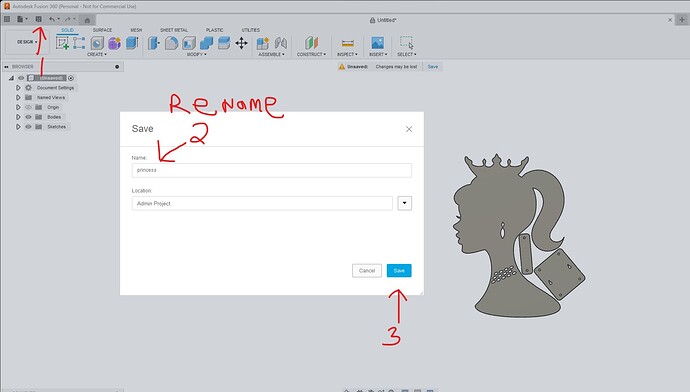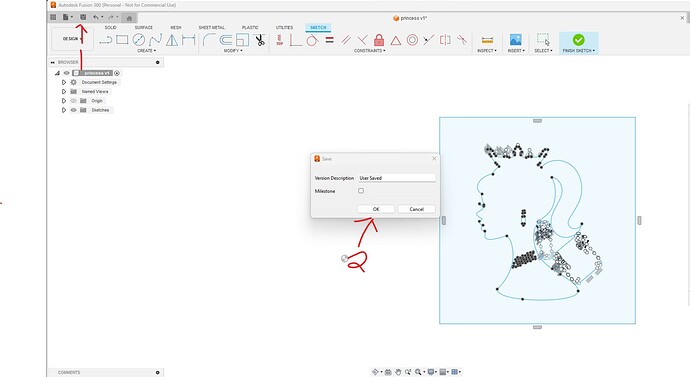Hey guys, I am drawing OK in Fusion and have cut several parts but when I modify a drawing and I think I am saving it I lose hours of work because I do not understand the process to name,save and retrieve my previous work… I think it is more of a computer skills issue but I have wasted many hours and don’t even really know what to ask. I have always struggled with files, folders and such but the Fusion really takes it to the next level. Any suggestions ?
Do you have free non-commercial version? If so you can only have 10 active designs. You’ll need to go archive designs your not working on currently. You can go reactive them anytime.
Thanks DonP , I am using the free version as Only to learn it and have no problem with purchasing once I get a grasp of what I can do with it, I understand the limit of active and non active sketches however I just don’t get the lingo of save, milestone, save as And the other ways and places where my work goes and how to find it again.
Don’t be in a rush to buy the full version of F360. Unless you are getting into some serious 3D, the Non-Commercial version will do most 2D things really well.
I’ve been using F360 for 6 months, created 50+ files and never encountered a need for the “milestone” term, so I can’t help there. Maybe I am missing something…
Save vs Save-As: normally I only use Save As when I want to create a backup copy, or save a version and then change the design in some significant way, or just re-use part of a design like the outer circle with hanging holes and start a completely new design.
For example, say I have a sign named “Harley with Wings”. Then, I want to create a back plate 3D effect, with no design features, just a simple plate. I can click Save As and change the name to “Harley Sign with Wings - back plate”.
Before someone tells me there are easier ways, I know, new sketch,layers,… I am just making an example.
If I am starting a new sign, often I open one with the outer shape I want, click Save As and enter the name for the new sign, then delete the old stuff. Sometimes it’s faster than starting from scratch, sometimes not.
If you work with the same drawing a lot you can go back to an earlier saved version in your editable drawings. In the right corner you can see the current version ie v7. Click it and you can see and open the version you want.
Keep in mind that Fusion wants to save to the cloud. When you initially save, it generates a file with whatever name you gave it, in the selected Project folder. (I believe Admin Projects is the default.) This can then be re-opened by double clicking, or right click and select Open.
It’s not unless you choose to export your design that you’ll have need to specify folders or location.
Thanks for the replies to all of you, I will do my best to post a screen shot of where I am having troubles and maybe that can help some. I really don’t understand all of the cloud thing and the differences in how that affects any of it also .
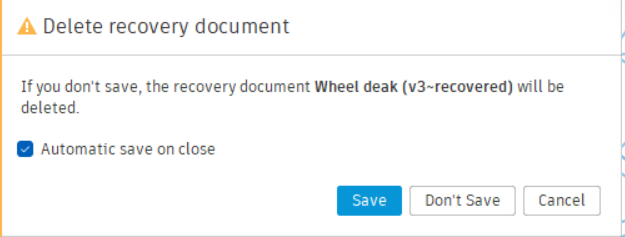
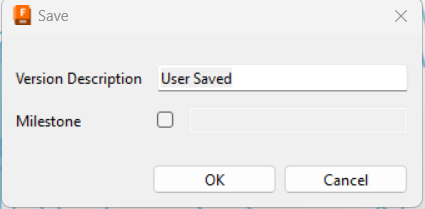
It is here that I struggle to do the right thing and sometimes lose all of my work, sometimes I get it right and sometimes not.
On the first save when you start a design
- click save (top left corner)
- Rename
- Click save (Blue button shown in pic)
All the rest of the saves on same design
- click save (top left corner)
- just click OK (shown in pic)
what this does is uses original name and just adds V1.V2, etc.
I save every 5-10 minutes or any major changes to your design. hopefully this helps
princess design is something i’m working on for daughter…lol
Thanks for all of the replies, after taking all of this into consideration I seem to be having less trouble now. I guess something must have sunken in somewhere…
I’ve been doing this for a year now and lots of things can be accomplished in different ways. We all have similar tables but different air setups and plasmas cutters. The way you had been doing it I never even seen before but that don’t make it wrong just different. I recommend watching others videos like @TinWhisperer because you can pick up little things in his videos that might help you.