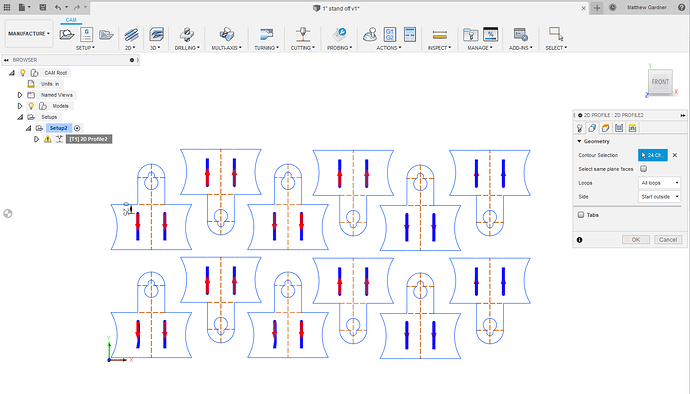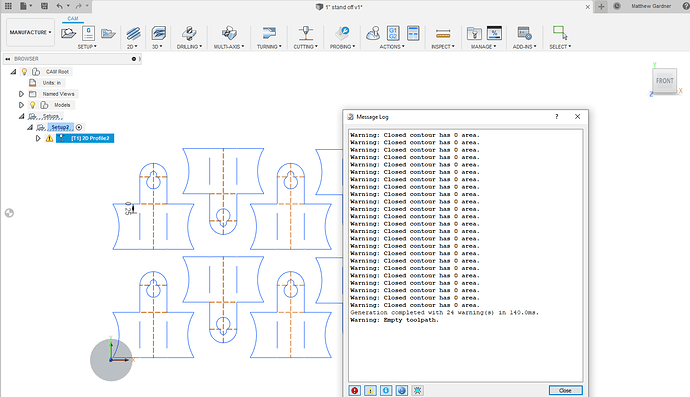Hey everyone, I just started having this issue where it wont cut a sketch line in CAM after this most recent update. I have had no issues before and even went to an older profile and is now giving me the same error. Please help if you know how to fix this issue.
If you go back to where you’re choosing your toolpaths and click on one of the paths, not a direction arrow, does it give you the option to choose whether it’s an open or closed contour? I think it’s looking for an actual loop. If you call it an “open contour” that may be the difference…
Just shooting from the hip here…
Yeah, your tool path is not valid. You would probably need to adjust the tool clearance or size to accommodate your line size. Please take note of the Yellow caution triangle on cam operation - hover over that.
I dont think the thickness of the line or kerf is whats wrong here. The second photo I attached was what the yellow warning gave me and its saying its not a closed contour but I was able to cut it just fine a week ago before the new update
Thank you for the reply, I didn’t notice your post before nordicack’s. But that was the issue and a frustrating one at that. Got it fixed now, again thank you for the comments!
No worries… This one had me too, for a little while… I think it was a 1AM revelation for me after fighting it for some time!!.. Cut the part the next day!!
I’m having the same issue but it wont allow me to select “closed contour”.
You just have to select the line again that you first selected that you want to change
I have and I see where you can select the closed contour, but it wont let me select it. Is it a licensing issue restricting me from such commands?