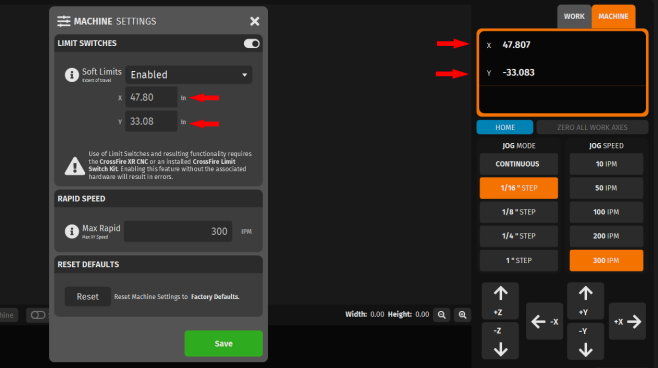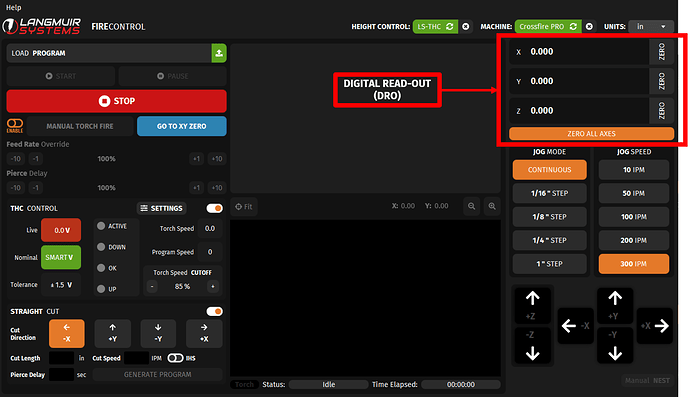How do i set the table limits. breakin program crashing into the end of the table.
You also have to set the work zero for each job you do. You need to go to the front left corner and zero all axis. Then you can run it. I can’t remember on the break-in if you have to select point of origin or not. You will have to do that for each job.
Assuming you have the pro table. Not sure where to start the xr
If you have the CrossFire or the CrossFire PRO, the home position is in a different corner of the machine from the corner where the X/Y-axis needs to be zeroed for the break-in program.
The home position is at the positive Y, negative X limits of travel.
The origin point of the break-in program needs to be zeroed to the negative Y, negative X limits of travel.
I looked at his profile he has the xr table. I don’t correct my response because I wasn’t sure where the xr break-in was to be started from.
Ball Nut Clamping Plate should be butted against the end of the Rod End Bearing Mount as pictured on the assembly page, This is the machine hard stop on the Y-axis.
Refer to limit switch hard stop on the assembly page for the picture. Once you have that butted up, run your set screw out to the limit switch. I set mine to where it just barely clicked to set it off. Once you go to run your break in program, make sure it’s off the limit switches or it’ll trip the system. Hard to explain on here. Took me a minute as well to figure it out.
I have the limits switches set. I think it may be the issue above where I need to zero from a different place. It is crashing into the end opposite of the limit switch hard stops.
I have the XR
success with the information above. are there good videos about understanding the coordinates.?
I’m not very tech savvy. What coordinates are you referring to?
Good question- I don’t think so at the moment, but I’ll see if this may be something we ant to add to the FireControl user guide in a future update.
The digital read-out (DRO) of FireControl will, by default, shows your X, Y, and Z coordinates relative to the point of the machine that you manually set as the work zero.
Machine coordinates, on the other hand, show the X and Y coordinates relative to the home position of the machine. These are only relevant if limit switches are installed.