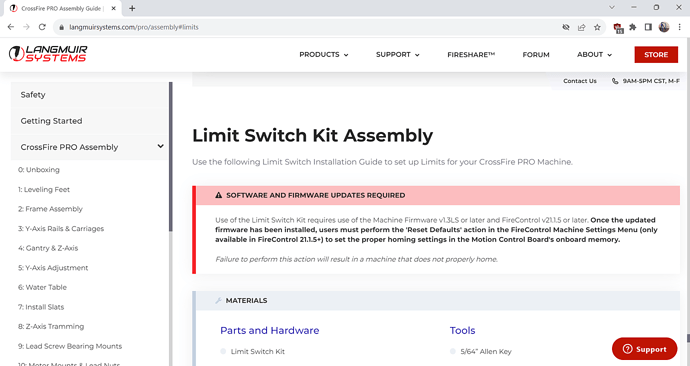hi i have just put my crossfire together while im mostly sure i put it together correctly i have ran into some issues for starters im unsure of where the true 0,0 should be in relation to the machine as the only image of the coordinate system is for the crossfire pro. this became especially confusing after adding limit switches and having the system go to home in the opposite direction of the switches and im not sure if that’s how its supposed to be or not. I had seen others switch the polarity so that it would run in the correct direction but now that I am ready to run the Break-in program it shows the path off of the table
Jog the torch to the front left of the table and hit “zero all axis” on the work home tab.
Those limit switches are the source of endless frustration, but people wanted them.
If the machine homes the wrong direction, you need to reset defaults in Firecontrol.
what side is considered the front left
On the Crossfire, its the corner with the cable support. Just hit the left arrow on your keyboard until the carriage stops and hit the arrow pointing toward you until it stops and you’re there.
Hey Gabriel,
Welcome to the Forum!
@ds690 is exactly right, the corner with the Cable Support Tube is the machine’s home. The general rule of thumb is that Home is the corner of the machine where the Electronics Enclosure is mounted.
that was what I thought my issue is after I jog it if I home the system the robot homes to the far the left diagonal from where the cable support is.
also thank you so much
This is why the limit switches cause so much confusion. The machine homes to the location of the switches, if you completed the install correctly.
However, the break in program starts from a different location. You have to jog to the corner with the cable support and zero the axis under the “work” zero tab, not the “home” tab.
You’ll have to learn to zero the work position in other places, in order to cut things from metal that already had things cut from it.
You don’t generally use a work offset to position your parts on table in relation to the home position. You have to jog the torch to where you want to start and zero it there.
aaaa ur right i completely forgot that i would chose my work zero well that explains that problem but not my y axis going in the wrong direction during homing, since the x side is working fine
they jog to the correct directions and x comes towards the electrical box
If you don’t do the “reset defaults” step, it may home the wrong direction. I have also seen people misunderstand the directions and install the switch on the wrong end of the rail.
I know you spent money on them, but my suggestion is to disable the limit switches until you get things running without them.