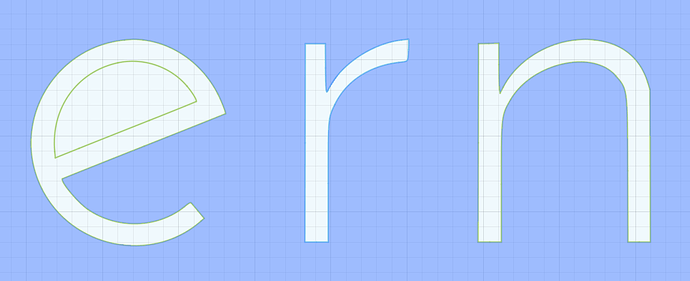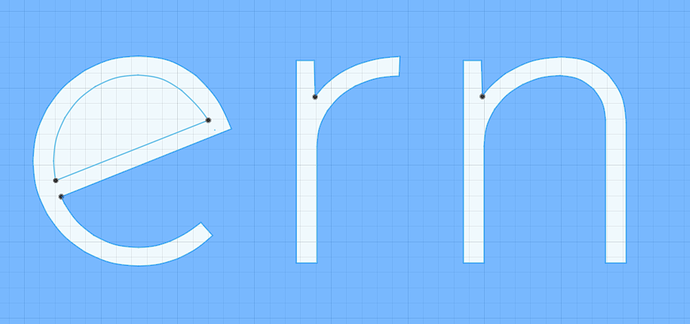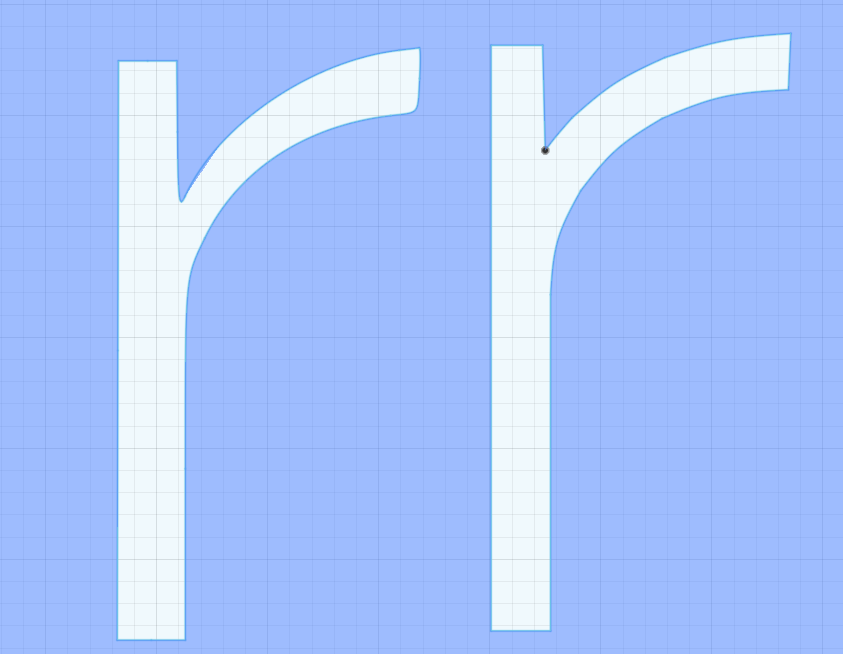I have a business who would like me to cut their logo. I told them ill do it after I get comfortable with text. It has text both normal and cursive. What would be the best way to cut it? Tracing with spline lines or buying text dxfs and inserting into the drawing? Just curious what everyone has found works best?
Get a copy of there logo, convert it to a svg if it isn’t already, size it, add some tabs to any letters that will fall out, cut it out.
I agree with @Fortifyfabworks. If they already have an artwork of their logo (SVG would be best, but even a high resolution .png or .jpg would work), then you don’t have to worry about text per se. All you would need to do it convert it to SVG, scale it, and then edit to use tabs to bridge any isolated regions of the image before sending it to SheetCam.
InkScape or Affinity Designer would be tools you could use to edit the SVG.
How accurate do you want to be?
How big is your finish font?
If you take a PNG or JPG and convert it.
Use 2 colours for best result with this method
You end up with this.
Here is the import SVG in Fusion360
Pretty good representation but only a representation.
Here is the font typed out in Fusion 360 as a vector
Here compared to an actual font vector.
here you can see the distortion the convertor caused.
I used thin jose open sans font here so slightly different but you can see it has rounded things meant to be straight.
My self I prefer the real deal, I like sharp clean vectors.
So i have inkscape and the image converted to a svg. Now with it in inkscape do I still have to trace the logo or is their a way to covert the image to just line?
So i just did this and it worked. Now i Just need to scale and add tabs