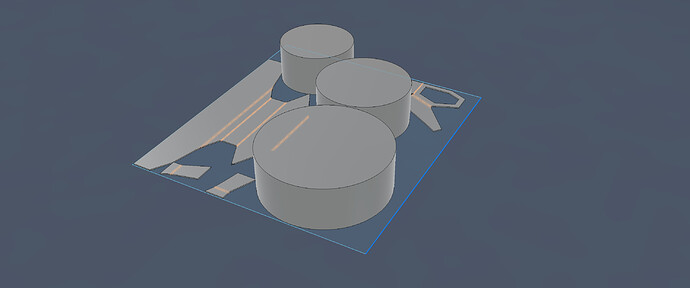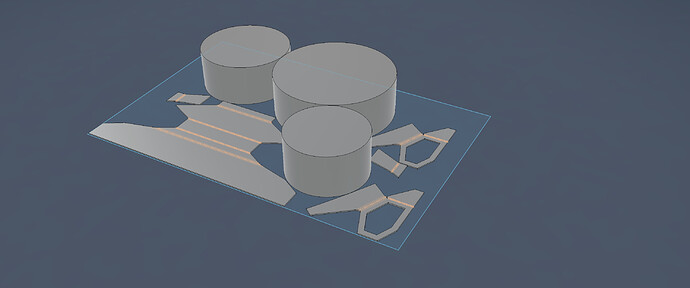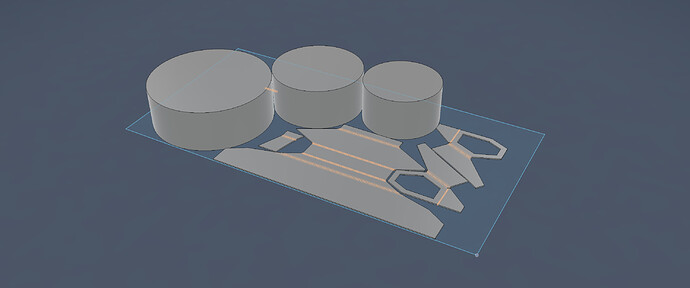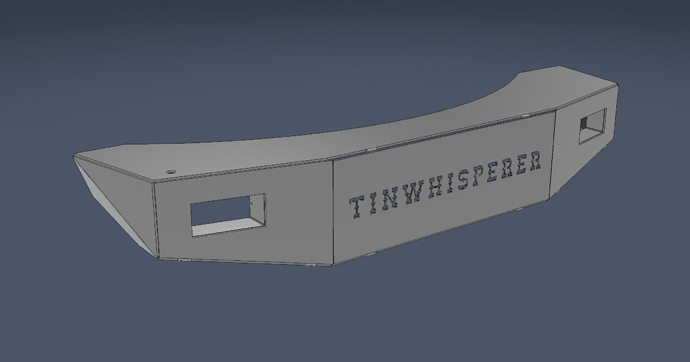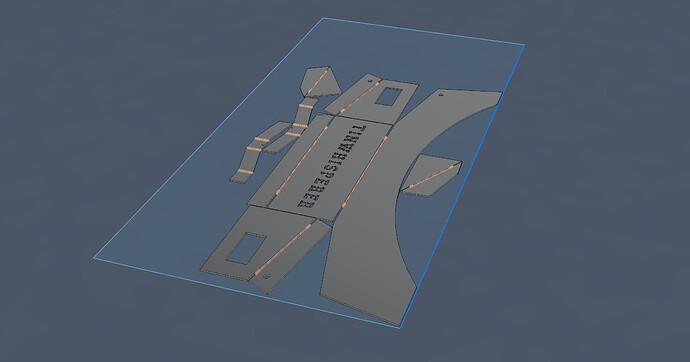Arrange is used with components.
Both
Flat Patterns and Bodies can become components.
Here is an example of several flat patterns and a few random bodies all nested using arrange.
All the bend line information also stays intact when the flat patterns are moved to different arrange locations.
here is the example bumper i made for the live stream of the sheet metal tools. It is not really complex but the 7 sheet flat patterns Arrange nicely.