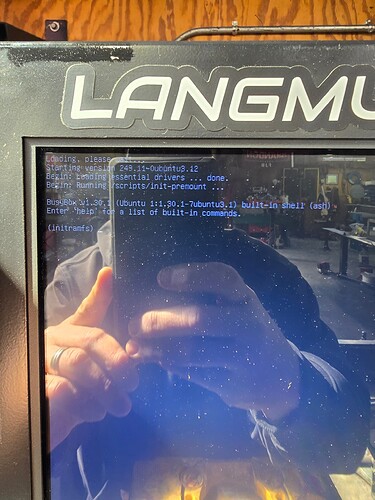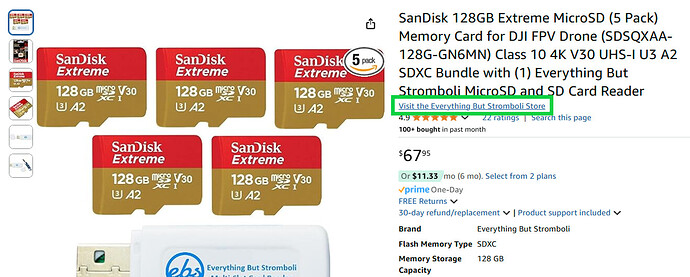Yes the download link for the SD card etch link is new and updated.
Good, thanks.
Latest image solved retract jog. Restoring settings also worked. Can’t test more until Friday.
I am I the only who is getting a corrupted file for the image file. I extract it using Windows extract and when it loads into Balena etch software it is corrupt. Any ideas? BTW I have tried it on 3 different computers. All windows either 10 or 11.
I had the same problem. 3 different micro cards, two different flash programs. Balena and Win 32 imager. It can’t find the root directory. Some of our rocket scientists say the card cannot be larger than 128 mb.
Well, I tried one more computer. I downloaded BalenaEtcher again, selected the image file and, Low and behold it read and accepted the file, then let me choose the drive to flash. So I will try the new card tomorrow and see if it works…
I’m heading to the shop today. Will try windows etcher with 64G and get back to you.
OK etcher v2.1 works correctly creates uSD on Ubuntu 22.04 and Windows 11.
Well it worked just fine. I may have been able to do it using wireless, since I have that available and it is connecting just fine. I saved the OEM card and just placed the new image file on a new card. I have bent a few things successfully so, I think I am getting a start. I am waiting on the rest of my dies… Oh well we will see…
I successfully got the new SD etch working. The only issue I encountered was recalibrating the RAM stroke travel. After I recalibrated it, everything has been functioning great. The boot time is still around 2 to 3 minutes, but I don’t consider that a significant problem; it just gives me time to enjoy a cigar. ![]()
What quality of card did you purchase? I’m still waiting for my SanDisk Extreme PLUS microSDXC UHS I card to show up - hoping it will reduce boot time
The boot time is still like watching water boil. If it’s faster, it’s not by much. I went with a 128gb ScanDisk.
Good question!
I read recently that “SanDisk cards purchased from SanDisk” outperform SanDisk cards purchased from other sources."
I think what they were referring to is something like Amazon where SanDisk cards are available from multiple sources. Here is one that is from the “SanDisk store”
https://a.co/d/1Yn1T1K
Here is one from another source:
This is a interesting post on fake sd cards or any other goods on how amazon stores / picks them.
https://www.reddit.com/r/photography/comments/1bz1seb/sandisk_fakes_through_amazon/
Yes, I agree.
I have since started to only buy the cards from the SanDisk store. I have not done any actual testing to verify but I do know that the cheap USB sticks are all junk. They might save files the first go around but retrieving and adding files later may hang or fail all together.
I really don’t think Amazon polices for “fakes”. They just allow the user ratings to clear the bad actors out. When in doubt only buy things that say “FREE RETURNS.”
excellent point! This one got past me, but I lucked out and just happened to purchase from the Sandisk store directly - hope it’s a legit card and not a knockoff.
Even the large manufacturers like KTM, Mitutoyo, Starrett etc have different lines of products made in china and also in other countries, mexico, india etc though trade deals. “country or origin” and “made in” have to be searched for in the fine print.
Just flashed and installed a new SD card with 24.1.3, followed the instructions above and it all went smooth and easy. Saved my programs and got them reinstalled, test bends were spot on. Boot up went from 1:55 to 1:20 using a SanDisk 128gb Extreme Plus card from Office Depot. Couldn’t be happier! One thing I did notice though, no “click” when I pressed the original card and no click when I installed the new one, but it functions correctly.
So I did this update on a better sd card and not only did it not fix my issues but added a lot more.
So now if I leave the machine idle for any amount of time to square up material the screen goes inactive and I can’t press anything except reset.
This also happens after I complete a program run. Every time I reset the software all my saved info is deleted.
Pressing home button acts like it’s doing something but it won’t until I cancel and hit home again.
Another odd thing is when I wiped the sd and re etch it I still have my ram gap measurement in there. How’s it saving this with a whole new card?
I’ll get tonnage warnings while homing like wtf.
Tonnage warnings bending .250 by 9” hydraulics is a whole other issue.
Anyone have the password to get into this $8k paper weight we paid for? Would be nice to change things within the program ourselves. Nothing like having crappy software and being locked out of it.
I have a brand new machine if anyone in ND wants it. Clearly it’s not going to work for me and cost me more time and money than it’s worth
It’s been a while, but I think we got you fixed up and running in late May? The issue was a bad CPU USB-port array messing up your machine’s connections to the touchscreen and motion control board. I hope everything has been going well!